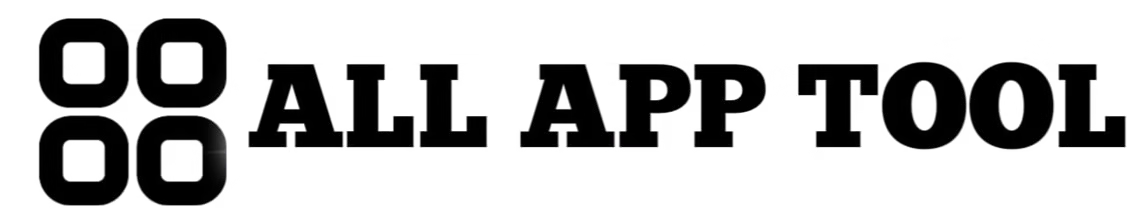Video editing is essential for creating engaging content. With the right software, you can transform raw footage into stunning videos.
In today's digital world, videos are everywhere. From social media to professional presentations, videos capture attention. But creating high-quality videos requires the right tools. Whether you're a beginner or a seasoned editor, finding the best video editing software is crucial.
The right software can make your editing process smoother and more efficient. It can help you add effects, transitions, and polish to your work. With so many options available, how do you choose? In this guide, we'll explore some of the top video editing software to help you make an informed decision. Get ready to elevate your video editing skills with the best tools available.
Best Video Editing Tools
Choosing the right video editing software can be a game-changer for your projects. Whether you're a seasoned pro or just starting, the right tools can help you create stunning videos. Let's look at some of the best video editing tools available today.
Adobe Premiere Pro
Adobe Premiere Pro is a favorite among professionals. Its powerful features are perfect for creating high-quality content. You can edit anything from short clips to full-length films.
The software supports a wide range of formats and integrates well with other Adobe products. This means you can seamlessly move between Photoshop, After Effects, and Premiere Pro. This makes your workflow smoother and more efficient.
One standout feature is the Lumetri Color tool. It allows you to adjust color and lighting with precision. If you're serious about making your videos look professional, this tool is a must-have.
I once edited a wedding video using Premiere Pro, and the results were stunning. The couple was thrilled with the vibrant colors and smooth transitions. Have you ever tried using advanced color correction in your videos?
Final Cut Pro
Final Cut Pro is another top choice, especially for Mac users. It's known for its user-friendly interface and powerful editing capabilities. If you're looking for speed and efficiency, this tool is worth considering.
One of the best features is the Magnetic Timeline. It makes arranging clips a breeze, as everything snaps into place automatically. This can save you a lot of time during the editing process.
Another great feature is the Multicam editing. It allows you to sync and edit multiple camera angles in real-time. This is perfect for projects like live events or interviews.
A friend of mine used Final Cut Pro to edit a music video. She raved about how quickly she could put everything together. The final product looked polished and professional. What kind of projects do you think could benefit from Multicam editing?
Both Adobe Premiere Pro and Final Cut Pro offer powerful tools to elevate your video projects. They each have unique features that cater to different needs and preferences. Which one do you think suits your style and workflow better?

User-friendly Options
When it comes to video editing, the options can be overwhelming. However, not all software is designed with beginners in mind. If you're just starting, you'll want something user-friendly and intuitive. Let's explore some of the top video editing software that are easy to use and perfect for beginners.
Imovie
If you're an Apple user, iMovie is a fantastic choice. It's free and comes pre-installed on macOS and iOS devices. The interface is clean and straightforward, making it easy to drag and drop your clips into place.
You can quickly add transitions, music, and even voice-overs. One cool feature is the ability to start editing on your iPhone and continue on your Mac. This seamless integration can save you a lot of time.
Many beginners appreciate the simplicity of iMovie. Even if you've never edited a video before, you can create something impressive within minutes.
Filmora
Filmora is another excellent option for beginners. Available for both Windows and Mac, it offers a user-friendly interface that’s easy to navigate. The drag-and-drop feature allows you to edit clips without any hassle.
Filmora includes various templates and effects that can make your videos stand out. You can also add music and text in just a few clicks. The software provides a free version with a watermark, but you can upgrade to the full version for more features.
One standout feature of Filmora is its tutorial library. If you ever get stuck, you can find numerous how-to videos to guide you through the process. This makes learning a breeze.
Now, what about you? Have you ever tried video editing? If not, why not start with one of these user-friendly options? You might be surprised at how quickly you can create amazing videos.
Advanced Features
Discover advanced features in top video editing software. Enjoy tools like multi-track editing, color correction, and special effects. Create stunning videos effortlessly.
Video editing software has come a long way, offering advanced features that can transform your raw footage into a cinematic masterpiece. These features not only enhance the quality of your videos but also provide you with the tools to express your creativity in unique ways. Whether you are a professional or a hobbyist, understanding these advanced features can significantly elevate your video editing skills.
Multi-cam Editing
Multi-cam editing is a game-changer for anyone working with multiple cameras. It allows you to sync and edit footage from different angles seamlessly. Imagine you are editing a concert or a wedding video; you can switch between different camera views effortlessly, giving your audience a dynamic viewing experience. Most top video editing software, like Adobe Premiere Pro and Final Cut Pro, offer multi-cam editing features. These tools let you view all your angles simultaneously and cut between them in real-time. This not only saves you time but also improves your storytelling by providing a more comprehensive view of the event.
Color Grading
Color grading is essential for setting the mood and tone of your video. It involves adjusting the colors to create a specific look or feel. Think about your favorite movies; the colors play a crucial role in conveying emotions and setting the atmosphere. With advanced color grading features, you can tweak every aspect of your video's color. Software like DaVinci Resolve offers industry-leading color grading tools. You can adjust shadows, midtones, and highlights, or even isolate and change specific colors within your footage. By mastering color grading, you can make your videos look more professional and visually appealing. It’s an invaluable skill that can significantly enhance the overall impact of your video content. Are you using these advanced features in your video editing workflow? If not, it might be the right time to start experimenting with them. They can open up new possibilities and take your videos to the next level.

Special Effects
Special effects in video editing bring a new level of creativity. They enhance the visual appeal of your projects. From stunning visual effects to smooth transitions, special effects offer endless possibilities.
Visual Effects
Visual effects (VFX) add a magical touch to your videos. They can make scenes look realistic or fantastical. You can create explosions, add rain, or even change backgrounds. Many video editing software programs come with built-in VFX tools. These tools help you achieve professional results without much effort.
Transitions
Transitions are key to smooth storytelling. They link different scenes together. A good transition keeps the viewer engaged. Video editing software provides various transition effects. You can use fade-ins, slide-ins, and more. Each transition type gives a different feel to your video.
Audio Editing
Audio editing is crucial for creating polished and professional videos. It enhances the overall viewing experience by ensuring clear sound. Good audio editing can make your video more engaging.
Sound Mixing
Sound mixing balances different audio elements. This includes dialogue, background music, and sound effects. Proper sound mixing ensures no single audio element overpowers another. Most video editing software offers sound mixing tools. These tools allow you to adjust volume levels. They help create a harmonious audio experience. Beginners can start with presets. Advanced users can fine-tune each track for the best results.
Voiceover
Voiceover adds a narrative layer to your videos. It guides the audience through the content. Many video editing software options include voiceover recording features. You can record directly within the software. This feature is useful for tutorials, presentations, and storytelling. Quality voiceover requires a good microphone. The software also allows you to edit the recorded voiceover. You can cut, trim, and enhance the audio. This ensures your voiceover sounds clear and professional.

Mobile Editing Apps
Video editing on the go is easier than ever. Mobile editing apps have grown in popularity and functionality. They allow you to create professional-quality videos right from your smartphone or tablet.
Kinemaster
If you're looking for a powerful editing app, KineMaster stands out. It's packed with features that rival desktop software. You can use multiple layers of video, images, and text.

Do you like adding effects? KineMaster offers a wide range of transitions, filters, and audio enhancements. I once edited a short travel video while waiting at the airport, and the result was stunning.
Sharing your videos is also straightforward. You can export them in high resolution and share directly to social media. It’s perfect for content creators on the move.
Lumafusion
LumaFusion is another top contender. This app is known for its user-friendly interface and advanced editing tools. It’s ideal for both beginners and professionals. One feature that sets LumaFusion apart is its multi-track editing. You can layer up to six video and six audio tracks. This gives you more control over your final product.
I used LumaFusion to edit a friend's wedding highlights. It handled the high-resolution footage smoothly, even with multiple layers. The final video was polished and professional. Both KineMaster and LumaFusion cater to different needs. KineMaster is great for quick edits and social media content. LumaFusion is perfect for more complex projects with multiple layers.
What mobile editing app do you prefer? Give these apps a try and see how they can elevate your video editing skills.
Free Software Options
Editing videos can be expensive, but there are great free options. These tools offer powerful features without costing a dime. Whether you're a beginner or a seasoned editor, these free programs can meet your needs.
Davinci Resolve
DaVinci Resolve is a powerful free video editor. It's known for its professional-grade features. The software includes color correction, visual effects, and audio post-production tools. Many users love its intuitive interface. You can edit videos in 4K resolution without any watermarks.
DaVinci Resolve also supports multi-user collaboration. This feature is great for team projects. The software is available on Windows, macOS, and Linux. It's a top choice for many video editors.
Hitfilm Express
HitFilm Express is another excellent free video editor. It offers advanced video editing and visual effects tools. The software is great for both beginners and pros. Users can create high-quality videos with ease.
HitFilm Express comes with a vast range of features. These include 3D compositing, green screen effects, and advanced cutting tools. The software also supports 4K video exports. It runs on both Windows and macOS.
HitFilm Express is user-friendly and very versatile. It's a solid choice for anyone editing videos on a budget.
Choosing The Right Software
Choosing the right video editing software can feel overwhelming. There are many options available, each with unique features. Your choice depends on several factors. These include your budget, skill level, and specific needs. Below, we break down these factors to help you make an informed decision.
Budget Considerations
First, think about your budget. Some software options are free. These are great for beginners or those on a tight budget. Free tools often have basic features. They may lack advanced capabilities. Paid options, on the other hand, offer more features. They often come with customer support and regular updates. Prices can range from affordable to expensive. Consider how much you are willing to invest. Remember, higher cost usually means more features and better support.
Skill Level
Your skill level is another crucial factor. Beginners should look for user-friendly software. These tools have simple interfaces and tutorials. They help you learn the basics quickly. Intermediate users might need more advanced features. These include multi-track editing and effects. Experienced editors often need professional-grade software. These come with advanced tools and customization options. Choose software that matches your skill level. This ensures you can use it effectively and grow your skills.
Frequently Asked Questions
Which Is The No. 1 Video Editing Software?
Adobe Premiere Pro is the No. 1 video editing software. It offers powerful tools, user-friendly interface, and industry-standard features.
Which Program Is Best For Editing Videos?
Adobe Premiere Pro is the best video editing program. It offers powerful tools, a user-friendly interface, and professional-quality output.
What Do Most YouTubers Use To Edit Videos?
Most YouTubers use Adobe Premiere Pro, Final Cut Pro, and iMovie for video editing. These tools offer advanced features and user-friendly interfaces.
What Is The #1 Video Editing App?
The #1 video editing app is Adobe Premiere Pro. It offers powerful tools, user-friendly interface, and professional-grade features for high-quality video editing.
Conclusion
Choosing the right video editing software can make your projects shine. Each tool offers unique features for various needs. Beginners might prefer easy-to-use options, while professionals seek advanced functionalities. Balancing cost and features is key. Experiment with free trials to find the best fit.
Quality software enhances creativity and efficiency. Your perfect match is out there. Dive in and start creating stunning videos today. Happy editing!