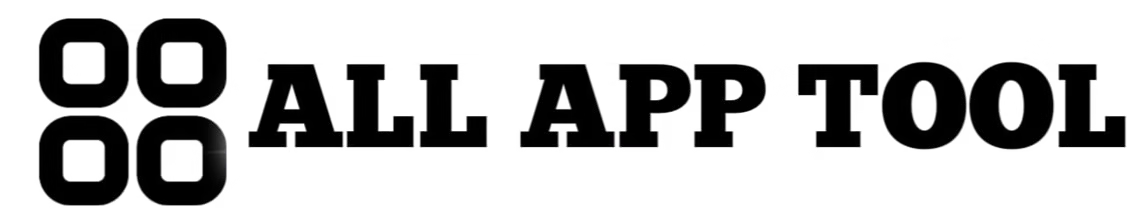Managing projects effectively is crucial for team success. Project management tools help streamline tasks, enhance collaboration, and ensure timely delivery.
In today's fast-paced business world, teams must stay organized to meet deadlines and achieve goals. Project management tools offer solutions to track progress, allocate resources, and communicate effortlessly. These tools cater to various needs, making it easier for teams to plan, execute, and monitor projects.
Whether working remotely or in an office, the right tool can significantly boost productivity and efficiency. Dive into the world of project management tools to discover how they can transform your team's workflow and drive success.
Importance Of Project Management Tools
Project management tools play a crucial role in any team's success. They help organize tasks, track progress, and keep everyone on the same page. Without these tools, projects can quickly become chaotic and unmanageable. Let's explore why these tools are so important for teams.

Boosting Team Collaboration
Project management tools foster better communication among team members. They provide a central hub where everyone can share updates and feedback. This transparency helps in reducing misunderstandings and improving teamwork. Tools like Trello and Asana allow teams to collaborate on tasks, share files, and set deadlines. This boosts the overall productivity of the team.
Enhancing Efficiency
These tools also enhance the efficiency of project execution. They offer features like task automation, time tracking, and resource management. This saves time and reduces manual errors. Efficient tools streamline workflows, making it easier to meet deadlines. They help in prioritizing tasks and allocating resources effectively. Teams can focus more on important tasks rather than getting bogged down by administrative work.
Types Of Project Management Tools
When managing a team, the right tools can make all the difference. Project management tools help streamline processes and keep everyone on the same page. But with so many options available, how do you know which ones are right for your team? Let's dive into the different types of project management tools and see how they can benefit your workflow.
Task Management Software
Task management software is essential for organizing your team's workload. These tools help you assign tasks, set deadlines, and track progress. One popular example is Trello, which uses boards and cards to visually manage tasks.
Another effective option is Asana. It allows you to create tasks, set priorities, and monitor deadlines. With these tools, you can easily see who is working on what and ensure nothing falls through the cracks.
Have you ever struggled with keeping track of everyone's responsibilities? Task management software solves that problem by providing a clear overview of all tasks. This makes it easier to identify bottlenecks and adjust workloads accordingly.
Communication Platforms
Effective communication is crucial for any team. Communication platforms help you stay connected and ensure everyone is on the same page. Slack is a great tool that allows you to create channels for different projects and teams.
Microsoft Teams is another excellent choice. It integrates with other Microsoft Office tools, making it easy to share documents and collaborate in real-time. Both platforms support video calls, which can be a game-changer for remote teams.
Have you ever felt out of the loop because of poor communication? These tools eliminate that issue by providing a central hub for all your team's conversations. This helps ensure that everyone has the information they need to do their job effectively.
In today's fast-paced work environment, the right project management tools can significantly improve your team's productivity and collaboration. What tools have you found most effective for your team? Share your experiences in the comments below!
Features To Look For
Choosing the right project management tool can be a game-changer for your team's productivity. But with so many options available, how do you decide? Key features can make all the difference. Let's explore what you should look for to ensure the tool meets your team's needs.
Task Assignment
- Effective task assignment is crucial for project success. Look for tools that allow you to assign tasks to specific team members easily.
- Consider how the tool handles dependencies. Can you set up a chain of tasks that need to be completed in sequence?
- Notifications are also important. Ensure the tool alerts team members when a task is assigned or updated. This keeps everyone on the same page.
Progress Tracking
- Tracking progress helps you see how a project is advancing. Choose a tool that offers visual progress indicators, like Gantt charts or Kanban boards.
- Real-time updates are essential. You want to see the latest status without having to refresh or switch screens.
- Check if the tool offers reporting features. Can you generate progress reports to share with stakeholders? This can save you a lot of time.
- Do you often find yourself wondering if a tool will meet your needs? By focusing on these features, you can make an informed choice. What features do you think are most important for your team?
Top Project Management Tools
Explore top project management tools designed for teams. These tools help manage projects efficiently, enhance collaboration, and meet deadlines effortlessly. Perfect for improving team productivity and organization.
Managing a project can be challenging, especially when coordinating with a team. However, the right tools can make a world of difference. Here are some of the top project management tools that can help your team stay on track, meet deadlines, and collaborate effectively.
Tool A Overview
Tool A is a powerful project management tool designed to simplify complex tasks. It offers an intuitive interface that even beginners can navigate easily. One of its standout features is task prioritization. You can easily rank tasks by urgency, helping your team focus on what matters most. Tool A also supports seamless communication. Imagine being able to chat, share files, and track progress all in one place.
Tool B Overview
Tool B is another excellent option for managing projects efficiently. It provides a comprehensive dashboard that gives you an at-a-glance view of your project’s status. One feature I love about Tool B is its timeline view. This helps you visualize deadlines and track milestones effortlessly. Another benefit is its integration capability. You can connect it with other tools your team already uses, like email or file-sharing services. Choosing the right project management tool can make your life easier and your team more productive. Have you tried any of these tools yet? If not, it might be time to explore how they can benefit your next project.
Integrating Tools With Workflow
Integrating project management tools with workflow can transform team efficiency. These tools streamline processes, improve communication, and boost productivity. But integration can be challenging. The right approach makes it seamless and beneficial. This section explores tips and common challenges in integrating tools with workflow.
Seamless Integration Tips
Start by assessing your team’s needs. Identify the key features required. Choose tools that align with these needs. Ensure compatibility with existing systems. Use integration platforms for smoother connections. Regularly update tools to prevent compatibility issues. Train your team on new tools. Provide ongoing support for any difficulties.
Common Challenges
One challenge is resistance to change. Some team members may prefer old methods. Communicate the benefits of new tools clearly. Another issue is technical difficulties. Integration can sometimes cause disruptions. Have a backup plan ready. Data security is also a concern. Ensure the tools comply with security standards. Lastly, managing multiple tools can be complex. Streamline by integrating only essential tools.
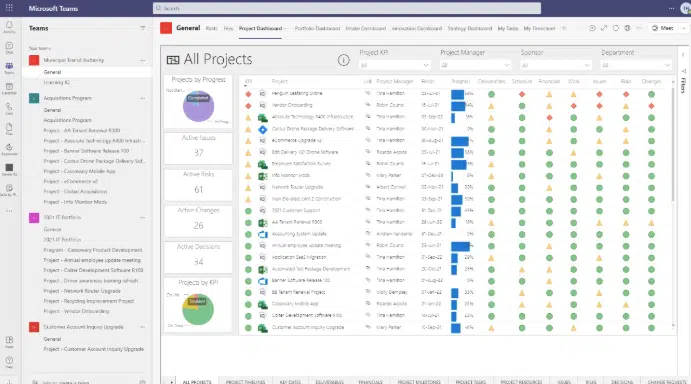
Benefits For Remote Teams
Project management tools help remote teams stay organized and on track. They improve communication and boost productivity. Teams can easily share updates and manage tasks efficiently.
Managing remote teams comes with its own set of challenges. One of the biggest struggles is keeping everyone on the same page, regardless of time zones and locations. Project management tools can bridge this gap, offering distinct benefits for remote teams.
Improved Communication
Effective communication is vital for remote teams. Project management tools offer features like chat, video conferencing, and real-time updates. These tools allow team members to discuss tasks immediately and share progress. Consider a scenario where your designer is in New York and your developer is in Berlin. Without a project management tool, coordinating tasks might lead to endless email threads. With a tool, you can tag team members in specific tasks and leave comments, ensuring everyone is informed without the hassle.
Efficient Resource Allocation
Resource allocation can make or break a project. Project management tools help you distribute tasks based on team members' availability and skill sets. You can see who is working on what and adjust workloads accordingly. Imagine you have a critical task that needs immediate attention. Instead of guessing who has the bandwidth, you can quickly check the tool to see who is available. This not only saves time but also optimizes productivity. Have you ever felt overwhelmed managing remote teams? With the right project management tool, you can streamline your processes and focus on what truly matters. What features do you find most useful in project management tools for remote teams?
Case Studies
Case studies provide real-world examples of how project management tools help teams succeed. They offer insights into practical applications and outcomes. Below, we explore two success stories of teams using these tools effectively.
Success Story 1
A marketing agency struggled with meeting deadlines. They had many projects but lacked a streamlined process. They adopted a project management tool to organize tasks and track progress. Team members updated their tasks daily.
With the new tool, the agency saw an immediate improvement. Deadlines were met consistently. Communication became clearer. Team members knew their roles and responsibilities. The tool's calendar feature helped in scheduling and prioritizing tasks. The agency's clients noticed the efficiency. Client satisfaction increased, leading to more referrals.
Success Story 2
A software development firm faced challenges with remote work. Team collaboration was difficult. They implemented a project management tool to manage their workflow. The tool offered features for tracking bugs, managing code, and communicating in real-time.
The firm noticed significant benefits. The tool kept everyone on the same page. Developers tracked bugs and fixed them faster. Real-time communication reduced misunderstandings. The team stayed productive even while working remotely. The project management tool helped the firm deliver high-quality software on time. This boosted their reputation and brought in new clients.
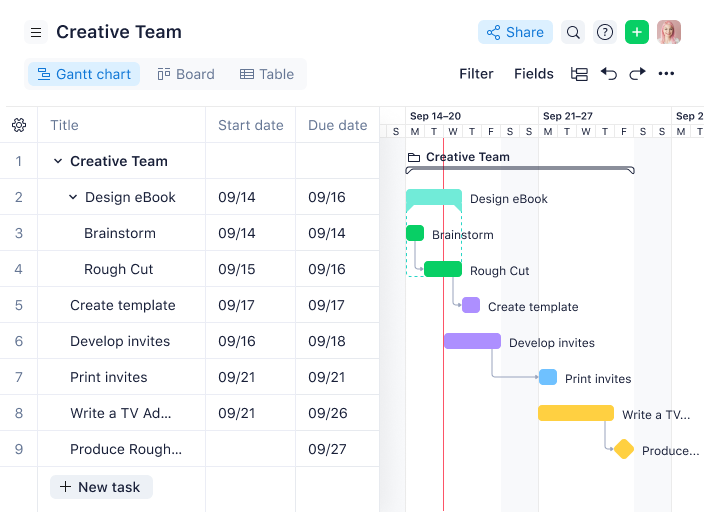
Credit: thedigitalprojectmanager.com
Future Trends
Project management tools are evolving rapidly. Future trends suggest significant advancements in the field. These changes aim to make teamwork more efficient and collaborative. The integration of new technologies will play a crucial role.
AI in Project Management
Artificial Intelligence is transforming project management. AI can automate routine tasks. This saves time and reduces errors. AI algorithms can predict project risks. Teams can address issues before they become problems. AI also helps with resource allocation. It ensures that tasks are assigned based on team members' strengths.
Virtual Reality Collaboration
Virtual Reality (VR) is another emerging trend. VR can bring remote teams together in a virtual space. This enhances collaboration and communication. Team members can interact as if they are in the same room. VR can also be used for virtual project walkthroughs. It provides a more immersive understanding of project progress.
Frequently Asked Questions
Does Microsoft Teams Have A Project Management Tool?
Yes, Microsoft Teams includes project management tools like task assignments, Planner integration, and collaboration features to help manage projects efficiently.
What Is The Best Tool To Manage A Team Project At A Company?
The best tool to manage a team project is Asana. It offers task tracking, collaboration, and project management features.
What Is The Most Commonly Used Project Management Tool?
The most commonly used project management tool is Trello. It's popular for its user-friendly interface and flexibility.
What Are The 5 C's Of Project Management?
The 5 C's of project management are: Communication, Collaboration, Commitment, Competence, and Creativity. Effective communication ensures clarity. Collaboration fosters teamwork. Commitment drives dedication. Competence ensures skills. Creativity sparks innovation.
Conclusion
Choosing the right project management tool boosts team productivity. Effective tools streamline tasks, enhance communication, and foster collaboration. Evaluate your team’s needs and test different tools. Consider features, ease of use, and integration options. Prioritize tools that align with your workflow.
Ultimately, the right tool helps your team achieve goals efficiently. Stay flexible and be open to change. Regularly review tool performance and make adjustments. Happy project management!