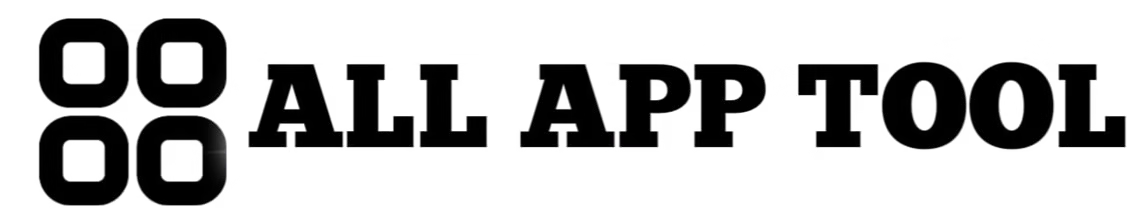Are you tired of juggling multiple calendars and apps just to keep your life organized? Fantastical for Windows might just be the solution you’ve been searching for.
Imagine having all your events, tasks, and contacts seamlessly integrated into one powerful application. With Fantastical, planning and managing your schedule becomes not only easy but also enjoyable. Whether you’re looking to streamline your meetings with its effortless scheduling features or stay connected with loved ones using RSVP, Fantastical offers a comprehensive management system that enhances productivity like never before. Plus, with the multi-device compatibility, your essential data stays synchronized across all platforms, providing you the flexibility you deserve. Ready to transform your organizational skills? Discover more about Fantastical and how it can revolutionize your planning experience. Get started with Flexibits Premium today and unlock the potential of Fantastical and Cardhop.
Introduction To Fantastical For Windows
Fantastical, a leading name in the calendar app niche, extends its reach to Windows users. It promises to enhance productivity and streamline scheduling. Users can now enjoy its comprehensive features on their Windows devices. This extension marks a significant milestone in making Fantastical a cross-platform solution.
Overview Of Fantastical And Its Purpose
Fantastical, developed by Flexibits, is designed to simplify event, task, and relationship management. It integrates calendars, tasks, and contacts seamlessly across multiple devices. The app aims to make scheduling more efficient and enjoyable. With Fantastical, users can easily organize calls and meetings. The app stands out for its multi-device compatibility, allowing access to premium features on any device.
- Fantastical Scheduling: Facilitates easy organization of calls and meetings.
- Multi-device Compatibility: Access premium features across all your devices.
- Forward Emails to Fantastical: Enhance productivity by forwarding emails.
- RSVP Connections: Connect with family and friends using RSVP.
Fantastical enhances productivity by eliminating frustration in task management. It offers a flexible and adaptable user experience. This comprehensive management tool integrates calendars and tasks for a powerful workflow.
The Evolution Of Fantastical: From Mac To Windows
Initially, Fantastical was exclusive to Mac users. It gained popularity for its user-friendly interface and powerful features. As demand grew, Flexibits expanded its availability to Windows. This expansion allows a broader audience to benefit from its features.
The transition from Mac to Windows involved significant development. The goal was to maintain the app's renowned efficiency and user experience. Windows users can now enjoy the same seamless organization and productivity features.
Fantastical's evolution showcases Flexibits' dedication to enhancing user productivity. The app's move to Windows reflects a commitment to meeting diverse user needs. With a single subscription, users can unlock all premium features across devices.

Key Features Of Fantastical For Windows
Fantastical for Windows offers a suite of features designed to streamline your scheduling experience. From simplifying event creation to managing global appointments, Fantastical ensures productivity and ease of use. Discover how these key features can enhance your daily organization.
Natural Language Parsing: Simplifying Event Creation
Fantastical's Natural Language Parsing makes event creation intuitive. Just type phrases like “Lunch with Mike tomorrow at 1 PM,” and the app interprets it correctly. This feature reduces the time spent on manual entry, allowing you to focus on what matters most.
Cross-platform Synchronization: Staying Connected Anywhere
Stay connected with Cross-Platform Synchronization. Access your calendar and tasks on any device seamlessly. Whether on Windows, Mac, or mobile, your schedule stays up-to-date, ensuring you never miss an important event.
Integrated Weather Forecasts: Planning With Precision
Plan your day with Integrated Weather Forecasts. Fantastical provides weather updates alongside your events. Know if you need an umbrella for your meeting or a jacket for your afternoon walk, right from your calendar.
Calendar Sets: Customization For Multiple Schedules
Manage different aspects of your life with Calendar Sets. Create custom sets for work, personal, and family schedules. Switch between them effortlessly to keep your tasks organized and your mind clutter-free.
Time Zone Support: Managing Global Appointments
Handle international meetings with Time Zone Support. Fantastical adjusts to different time zones, helping you schedule global appointments with accuracy. Avoid confusion and ensure you're always on time, no matter where you are.
With these features, Fantastical for Windows is a powerful tool for efficient scheduling and calendar management. Its user-friendly design enhances productivity and keeps your life organized.
Pricing And Affordability Of Fantastical
Understanding the pricing structure of Fantastical is essential for potential users. Fantastical offers a range of features designed to enhance productivity. Knowing the costs and benefits of these features helps users make informed decisions. Let's explore what Fantastical has to offer in terms of pricing.
Subscription Tiers: Free Vs Premium Features
Fantastical offers two main subscription tiers: Free and Premium. The Free version includes basic calendar management features. It allows users to organize events and tasks with ease. The Premium version provides access to advanced features.
- Fantastical Scheduling: Easy organization of calls and meetings.
- Multi-device Compatibility: Access premium features on all devices.
- Forward Emails to Fantastical: Enhance productivity with email integration.
- RSVP Connections: Connect with family and friends effortlessly.
A single subscription to Flexibits Premium unlocks all these features. This applies to both Fantastical and Cardhop across all devices. Users can try the Premium version for free initially. This trial helps users explore premium functionalities before committing.
Cost-benefit Analysis: Is Premium Worth The Investment?
The Premium version offers comprehensive features that enhance productivity. Users gain access to advanced scheduling and management tools. The investment in the Premium version is justified by its extensive benefits.
| Feature | Free Version | Premium Version |
|---|---|---|
| Basic Calendar Management | Available | Available |
| Advanced Scheduling | Not Available | Available |
| Multi-device Support | Limited | Full Access |
| Email Integration | Not Available | Available |
Choosing the Premium version ensures a more powerful and productive workflow. The enhanced features integrate calendars, tasks, and contacts. This comprehensive management system eliminates frustration and streamlines scheduling. For users seeking flexibility, the Premium version provides an adaptable experience.
Ultimately, the choice between Free and Premium depends on user needs. Assessing personal requirements helps determine if the Premium investment is worthwhile.

Pros And Cons Of Using Fantastical For Windows
Fantastical for Windows, part of the Flexibits suite, is a leading calendar app designed to simplify scheduling and task management. It brings a host of features and benefits to users seeking efficient organization. Here, we delve into its pros and cons, highlighting its strengths and areas needing improvement.
Advantages: User-friendly Interface And Functionality
Fantastical offers a user-friendly interface that is intuitive and easy to navigate. The layout is clean, making it simple for users to manage their calendars and tasks. This ease of use enhances productivity, allowing users to focus more on their work rather than figuring out the software.
The app provides comprehensive management of events, tasks, and contacts. Users can effortlessly organize calls and meetings, thanks to its scheduling capabilities. The multi-device compatibility ensures seamless access to premium features on any device, enhancing flexibility and convenience.
The ability to forward emails directly to Fantastical is a unique feature that boosts productivity. Users can RSVP to events, connecting with friends and family easily.
- Intuitive Design: Easy navigation and clean layout.
- Comprehensive Features: Manage tasks, events, and contacts efficiently.
- Device Compatibility: Premium access across multiple devices.
- Email Integration: Forward emails for enhanced productivity.
Drawbacks: Limitations And Areas For Improvement
Despite its advantages, Fantastical for Windows has some limitations. Users have noted that the app could benefit from more customization options. While the interface is user-friendly, it lacks advanced personalization features that some users desire.
Pricing is another concern. The app requires a subscription to unlock premium features. Though a free trial is available, some users find ongoing costs a drawback. Additionally, specific refund or return policies are not detailed, leaving users uncertain about financial commitments.
Support and resources are offered, yet some users seek more comprehensive tutorials and guides. Improving these areas could enhance user experience and satisfaction.
| Limitations | Details |
|---|---|
| Customization | Limited personalization features. |
| Pricing | Subscription required for premium features. |
| Refund Policies | Unclear refund or return policies. |
| Support Resources | Need for more detailed guides. |
Recommendations For Ideal Users
Fantastical is a powerful tool for organizing events, tasks, and contacts. It's perfect for those who value efficiency and smooth scheduling. By simplifying calendar management, it boosts productivity across multiple devices. Let's explore who can benefit most from this app.
Best Scenarios For Using Fantastical
- Busy Professionals: Ideal for organizing meetings and tasks.
- Remote Workers: Syncs seamlessly across devices, making it easy to stay on top of schedules.
- Students: Keeps track of assignments, exams, and project deadlines efficiently.
- Family Coordinators: Manage family events with RSVP connections.
These scenarios highlight Fantastical's adaptability to different lifestyles. Its multi-device compatibility ensures users can access their schedules anywhere.
Who Will Benefit Most From Fantastical?
- Organizational Enthusiasts: Those who love structured schedules will find it invaluable.
- Tech-Savvy Users: Enjoy the app's seamless integration with other digital tools.
- Frequent Travelers: Use the app's features to manage time zones and travel plans effortlessly.
- Freelancers: Keeps client meetings and deadlines organized in one place.
Fantastical is designed for anyone looking to enhance productivity with ease. Its comprehensive management system ensures a smooth workflow. Users can forward emails to the app, making task management even more efficient. This feature is particularly useful for professionals dealing with high volumes of email communication.
Flexibits Premium offers a trial period. This allows users to experience all features before committing. It provides peace of mind and showcases the app's full potential.
For more information or support, visit the official Flexibits website.

Frequently Asked Questions
Is There A Fantastical For Windows?
Fantastical is not available for Windows. It's exclusively designed for macOS and iOS platforms. Users seeking a similar calendar experience on Windows can explore alternative apps with comparable features.
Does Fantastical Have A Web Version?
Fantastical does not offer a web version. It is available on macOS, iOS, and iPadOS. Users can manage calendars and tasks seamlessly across these platforms. For more information, visit the Fantastical website.
Is Fantastical Mac Only?
Fantastical is not Mac-only. It's available on iOS, iPadOS, and watchOS too. You can sync across Apple devices for seamless calendar management.
Can You Use Apple Calendar On Windows?
Yes, you can access Apple Calendar on Windows using iCloud. Download iCloud for Windows and sync your calendar. This lets you view and manage your calendar events seamlessly across devices. Ensure your Apple ID is linked to iCloud for synchronization.
Conclusion
Fantastical for Windows offers a seamless scheduling experience. It simplifies organizing tasks, meetings, and more. Users enjoy multi-device compatibility and enhanced productivity. Fantastical’s features like email forwarding and RSVP connections make life easier. It integrates calendars and contacts for a streamlined workflow. Flexibits Premium subscription provides access to all premium features. Try it for free to explore its benefits. For more details, visit the official Flexibits website. Embrace a more organized and productive day with Fantastical.