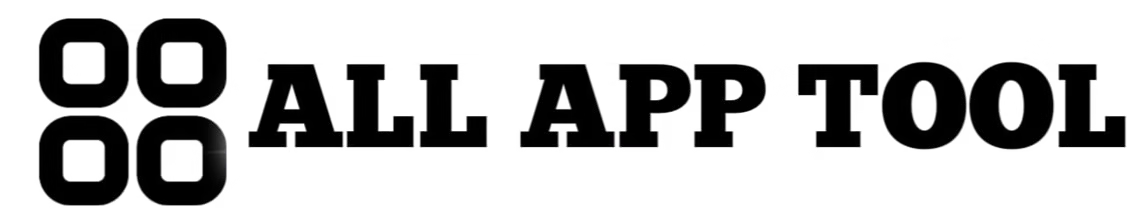Imagine having a crystal ball that reveals how users interact with your software. What if I told you that this is not just a fantasy, but a reality for many SaaS tools?
Event logs are like footprints left by users as they navigate through a software application. These logs capture every click, scroll, and interaction, providing a treasure trove of insights. You might wonder why this matters to you. Well, understanding these logs can help improve your product, tailor marketing strategies, and enhance user experience.
You'll uncover the secrets of how SaaS tools harness event logs to stay ahead. Get ready to dive into the fascinating world of data-driven decision-making, where every action is recorded, and nothing is left to chance. Are you ready to see what lies beneath the surface? Let’s explore together!
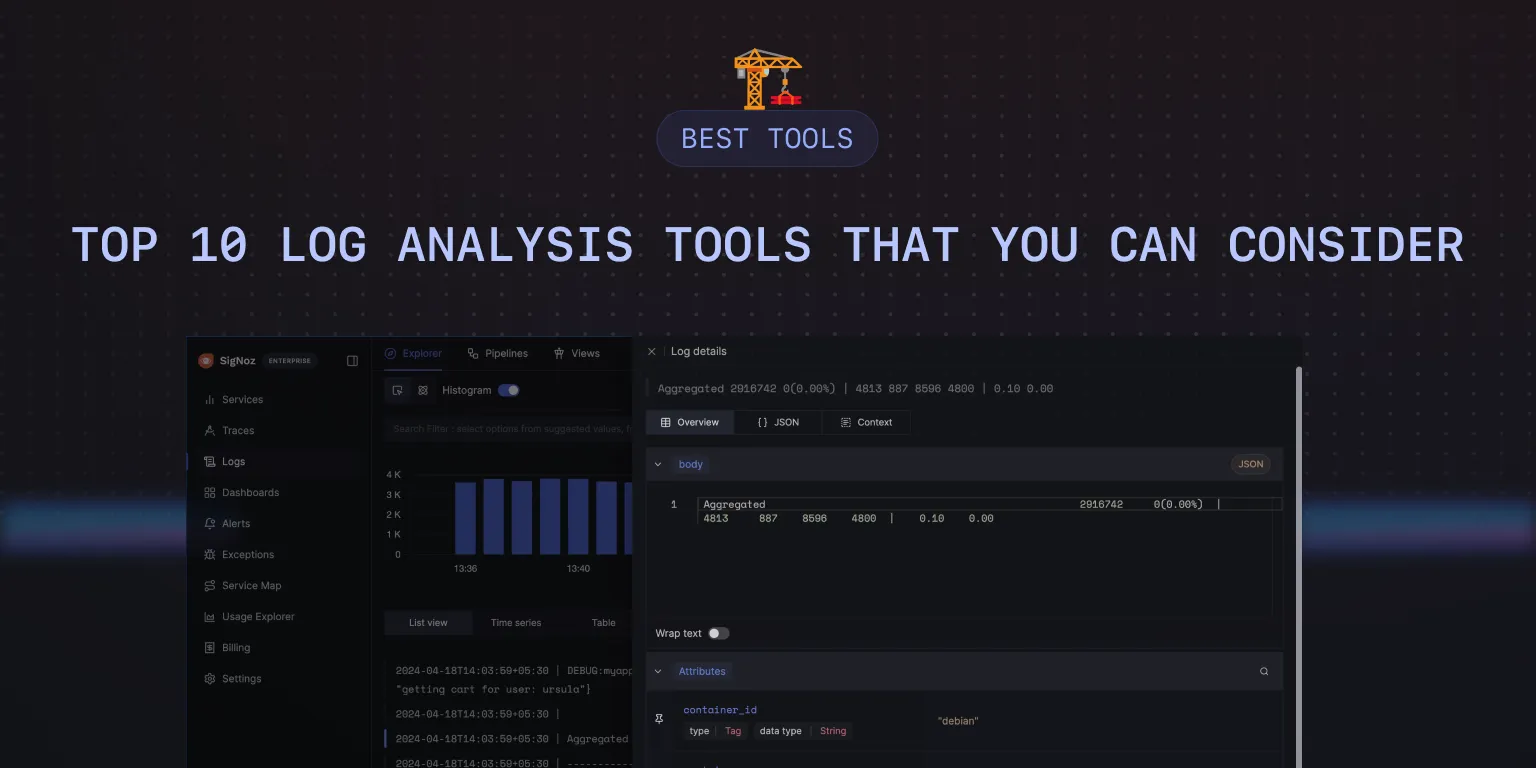
Credit: signoz.io
Role Of Event Logs In Saas Tools
The role of event logs in SaaS tools is crucial for ensuring smooth operations and maintaining security. Event logs act as a detailed record of activities within these tools, helping businesses track usage patterns, troubleshoot issues, and prevent security breaches. Understanding the significance of event logs can empower you to make informed decisions about the SaaS tools you use.
Understanding Event Logs In Saas Tools
Event logs are like a digital diary for your SaaS tools. They capture every action—from user logins to data changes—providing a timeline of events. This helps you trace back any unusual activity and understand user behavior.
Imagine you notice a sudden spike in data usage. By reviewing event logs, you can identify the source of the activity, whether it's a new user or a scheduled task, allowing you to address any concerns promptly.
Improving User Experience With Event Logs
Event logs help improve user experience by identifying bottlenecks and inefficiencies. When users face repeated issues, the logs provide insights into what might be going wrong.
For instance, if several users are experiencing slow load times, the logs can reveal if a particular feature is causing delays. This allows you to address the problem quickly and enhance the overall experience.
Enhancing Security Measures
Security is a top concern for any SaaS tool, and event logs are an essential part of the defense strategy. They record unauthorized access attempts and other suspicious activities.
By regularly monitoring these logs, you can detect potential threats early. This proactive approach helps safeguard your data and maintain user trust.
Facilitating Compliance And Auditing
Event logs are invaluable for compliance and auditing purposes. They provide a clear record of who accessed what and when, which is crucial for meeting regulatory requirements.
If your business needs to demonstrate compliance with data protection laws, event logs offer the necessary evidence. This not only helps avoid penalties but also builds credibility with stakeholders.
Troubleshooting And Problem Solving
When something goes wrong with a SaaS tool, event logs are your first stop for troubleshooting. They give a detailed account of events leading up to the issue, helping you pinpoint the root cause.
Consider a scenario where a feature suddenly stops working. Event logs can show you what changed just before the failure, guiding you to a quick resolution.
Event logs are not just technical jargon; they are a powerful tool in your SaaS toolkit. Have you checked your event logs recently? They might hold the key to optimizing your SaaS experience.
Types Of Event Logs In Saas
SaaS tools rely heavily on event logs to monitor and improve their services. Event logs provide a detailed record of various activities and occurrences. They help in analyzing user behavior, maintaining system performance, and ensuring security. Different types of event logs serve distinct purposes. Let's explore the key types of event logs in SaaS.
User Activity Logs
User activity logs track actions users perform within a SaaS application. These logs record login times, feature usage, and changes made by users. They help in understanding user preferences and improving user experience. Analyzing these logs can guide future updates and enhancements. They also assist in identifying inactive accounts and potential churn.
System Performance Logs
System performance logs focus on the operational aspects of SaaS tools. They monitor server performance, application response times, and resource usage. These logs help in diagnosing system issues and optimizing application efficiency. Regular analysis ensures smooth operation and reduces downtime. They also provide insights for scaling infrastructure as user demand grows.
Security Event Logs
Security event logs are crucial for safeguarding SaaS applications. They track suspicious activities, failed login attempts, and unauthorized access. These logs help in detecting potential security breaches early. They provide valuable information for strengthening security protocols. Analyzing them is essential for maintaining user trust and compliance.
Benefits Of Utilizing Event Logs
Event logs play a vital role in the efficient functioning of SaaS tools. They offer detailed insights into user activity and system performance. Utilizing event logs brings numerous benefits, enhancing both user experience and security. It also helps optimize overall performance. Let’s explore how event logs contribute to each of these areas.
Improving User Experience
Event logs help understand user behavior. They track actions and identify common pain points. This information guides improvements, making tools more intuitive. User satisfaction increases when their needs are met. Event logs also assist in customizing features to suit user preferences.
Enhancing Security Measures
Event logs are crucial for security. They record every access attempt, successful or failed. This helps identify unauthorized access quickly. By analyzing these logs, potential threats are detected early. Regular monitoring of event logs ensures a safer environment for users.
Optimizing Performance
Performance optimization is another benefit. Event logs track resource usage and identify bottlenecks. They provide data to enhance system efficiency. Monitoring these logs helps maintain smooth operations. It prevents downtime and improves overall reliability.

Credit: www.solarwinds.com
Analyzing Event Logs For Business Insights
In the fast-paced world of Software as a Service (SaaS), event logs can be a treasure trove for businesses looking to gain insights and make informed decisions. These logs, often overlooked, hold key information about user interactions and system performance. By analyzing event logs, you can uncover hidden patterns, forecast trends, and make strategic decisions to propel your business forward. Whether you're a seasoned tech professional or new to the world of SaaS, understanding how to leverage event logs can be a game-changer.
Identifying User Behavior Patterns
Ever wondered why users drop off after signing up or how they navigate through your platform? Event logs provide detailed accounts of user actions. By examining these logs, you can pinpoint behaviors that lead to conversions or identify friction points that cause drop-offs.
Consider setting up a dashboard that visualizes user journey data. This helps you quickly see where users spend the most time and where they struggle. This insight can lead to improvements that enhance user experience and increase engagement.
Predictive Analysis For Trend Forecasting
Predicting future trends can position your business ahead of the competition. Event logs can be analyzed to spot emerging patterns that indicate shifts in user preferences or market demands. By leveraging predictive analytics, you can anticipate these changes and adapt your offerings accordingly.
For instance, if you notice an increasing use of mobile devices in your logs, you might prioritize mobile-friendly features. This proactive approach ensures your SaaS tool remains relevant and appealing to a broader audience.
Strategic Decision Making
Strategic decisions rely on solid data. Event logs offer a unique perspective into the operational side of your SaaS tool. Analyzing these logs can reveal system inefficiencies, user satisfaction levels, and areas ripe for innovation.
Imagine discovering that a particular feature is rarely used, despite significant development resources invested. This insight could lead you to reallocate resources to more promising features or improve the existing one to better meet user needs.
Are you leveraging event logs effectively? Diving into these insights can transform how you approach decision-making, helping you stay agile and responsive in a competitive landscape.
Challenges In Event Log Management
Event log management is crucial for SaaS tools. It helps in tracking, analyzing, and troubleshooting issues. Yet, managing these logs comes with its own set of challenges. These challenges can impact the efficiency and effectiveness of any SaaS tool. Understanding these challenges can lead to better management strategies.
Data Overload
SaaS tools generate vast amounts of data daily. This leads to data overload, making it hard to manage. Finding relevant information becomes a tough task. Unorganized logs can slow down processes. Efficient storage solutions are vital to handle this data.
Ensuring Data Privacy
Data privacy is a significant concern for users. Event logs often contain sensitive information. Unauthorized access can lead to data breaches. Implementing strict access controls is necessary. Encryption of logs is another way to protect data. Regular audits can help ensure compliance with privacy standards.
Real-time Analysis Difficulties
Real-time analysis of logs is crucial for quick decision-making. Yet, processing logs in real-time is complex. It requires advanced tools and technologies. The speed of data generation adds to the challenge. Timely insights are often missed due to processing delays. Investing in robust analytical tools can mitigate these difficulties.
Tools For Event Log Analysis
As businesses increasingly rely on SaaS tools, understanding event logs becomes crucial. These logs are like digital footprints, capturing every interaction and transaction within your software. But how do you make sense of these logs? That's where event log analysis tools come into play, helping you monitor, analyze, and optimize your software's performance.
Popular Saas Log Management Solutions
Several SaaS platforms have emerged as leaders in log management. Tools like Splunk are known for their powerful search capabilities, offering real-time insights into your data. Another noteworthy solution is Datadog, famous for its integration capabilities and detailed dashboards. Loggly is favored for its user-friendly interface and quick setup, making it ideal for teams looking for simplicity. Each of these tools brings something unique to the table, depending on your specific needs.
Features To Look For In Log Analysis Tools
Choosing the right log analysis tool requires careful consideration. Look for tools that offer real-time monitoring. This feature ensures you can catch and address issues as they occur, minimizing downtime. Scalability is another important factor; your tool should grow with your business. Additionally, consider the ease of integration. A tool that seamlessly fits into your existing systems reduces complexity and saves time.
When was the last time you scrutinized your logs to enhance your business strategy? The insights hidden in your logs could be the key to unlocking better efficiency and performance. Don't overlook the power of a good log analysis tool to make the most of your data.
Future Of Event Logs In Saas
The future of event logs in SaaS is promising and evolving. As SaaS platforms grow, event logs become vital. They offer insights into user behavior and system performance. Understanding these logs helps in improving services. It enhances security and ensures compliance. The demand for efficient event log management is increasing.
Emerging Trends
Event logs are becoming more detailed. They capture a wide range of data points. This includes user actions and system responses. More companies are adopting real-time log analysis. It helps in quick decision-making. Cloud-based logging solutions are gaining popularity. They offer scalability and flexibility.
Impact Of Ai And Machine Learning
AI and machine learning are transforming event logs. They enable predictive analytics. This helps in identifying potential issues before they occur. Machine learning models analyze patterns. They provide actionable insights. This improves system performance and user experience. AI-driven tools automate log analysis. It reduces manual effort and increases accuracy.
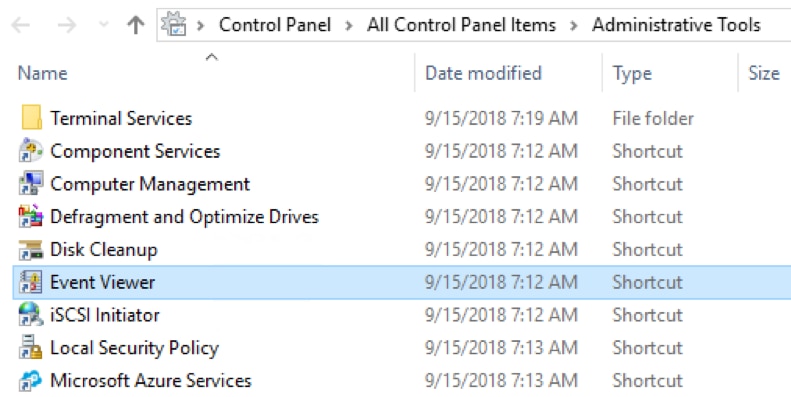
Credit: www.loggly.com
Frequently Asked Questions
What Are Event Logs In Saas Tools?
Event logs in SaaS tools are detailed records of user interactions and system processes. They help track activities, monitor system performance, and troubleshoot issues. These logs are crucial for ensuring security, compliance, and optimizing user experience. They provide insights into user behavior and system functionality.
How Do Saas Tools Use Event Logs?
SaaS tools use event logs to improve functionality and security. They analyze user actions and system events to optimize performance. Event logs aid in detecting anomalies, preventing breaches, and enhancing user experience. They are instrumental in auditing, compliance, and maintaining operational efficiency.
Why Are Event Logs Important For Saas?
Event logs are vital for SaaS tools as they enhance security, auditability, and performance. They offer insights into user behavior and system operations, helping detect issues and optimize processes. Event logs are essential for compliance, troubleshooting, and improving overall user satisfaction and system reliability.
Can Event Logs Improve Saas User Experience?
Yes, event logs can significantly improve SaaS user experience. They provide insights into user interactions and system performance. By analyzing these logs, SaaS providers can identify issues and optimize features. This leads to enhanced usability, reduced downtime, and improved customer satisfaction.
Conclusion
Event logs play a vital role in SaaS tools. They help track user activity. This ensures smooth operations and quick problem resolution. Businesses gain valuable insights through these logs. Enhanced security and performance monitoring are other benefits. Users enjoy a seamless experience with fewer disruptions.
SaaS providers prioritize event logs for improved service quality. This fosters trust between users and providers. Understanding event logs helps in effective tool management. So, leveraging event logs is crucial for SaaS success. They are indispensable in the digital landscape.
Stay informed and make the most of your SaaS tools.