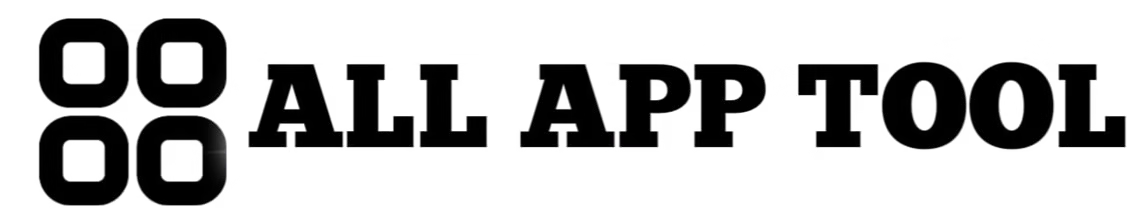Are you feeling overwhelmed by the endless tasks piling up on your desk? Do you find yourself wishing for more hours in the day to get everything done?
You're not alone. In a world where efficiency is key, SaaS productivity tools are transforming the way you work, helping you to do more in less time. Imagine having a virtual assistant that streamlines your tasks, organizes your projects, and boosts your team's collaboration—all from the comfort of your digital devices.
With the right tools, you can reclaim your time and focus on what truly matters. Intrigued? Dive into our comprehensive guide to discover how these innovative tools can redefine your productivity and make your workday smoother and more efficient.
Key Features Of Saas Productivity Tools
In today's fast-paced digital world, SaaS productivity tools have become essential for businesses seeking efficiency and collaboration. Whether you're working from home or in an office, these tools offer unique features that can transform your workflow. But what are the key features that make them indispensable? Let's dive into the specifics that can elevate your productivity and help you achieve your goals.
Cloud-based Accessibility
Imagine accessing your work from anywhere, whether you’re on a beach or at a café. With cloud-based accessibility, SaaS tools allow you to do just that. Your files and apps are stored online, so you can reach them from any device. Gone are the days of carrying USB drives or worrying about hard drive crashes. This feature ensures you can work seamlessly, no matter where you are.
Real-time Collaboration
Working together has never been easier. SaaS tools enable real-time collaboration, allowing you to see changes as they happen. Picture this: you're editing a document with your team, and you can instantly see their updates. This feature eliminates lengthy email threads and keeps everyone on the same page. It fosters teamwork and speeds up the decision-making process.
Integration With Other Apps
Do you often switch between different apps to get your work done? SaaS productivity tools can integrate with various applications, creating a cohesive ecosystem. Whether it's syncing your calendar with your task manager or connecting your CRM with your email, integration saves time and reduces the hassle of managing multiple platforms. It ensures everything you need is just a click away.
Security And Compliance
Concerned about data security? SaaS tools prioritize security and compliance, giving you peace of mind. They offer features like encryption, multi-factor authentication, and regular updates to protect your information. But how do you know if a tool is secure enough? Look for providers with strong reputations and compliance certifications. With these measures in place, you can focus on your work without worrying about data breaches.
These key features make SaaS productivity tools not just a convenience but a necessity in modern work environments. Which feature do you think could transform your daily routine the most? Consider trying out a SaaS tool to experience these benefits firsthand and see how they can streamline your workflow.
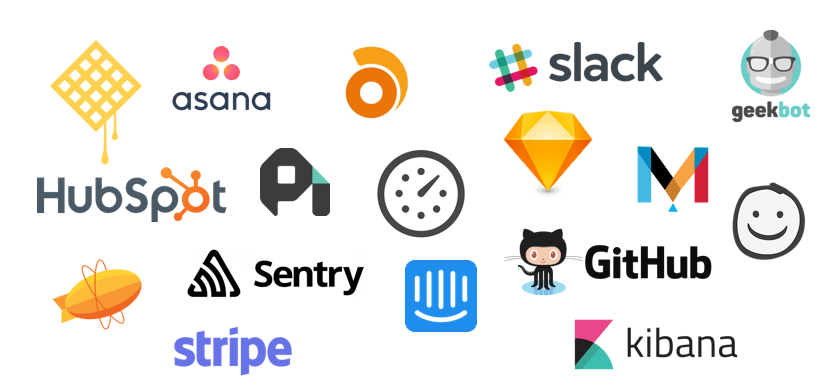
Credit: everhour.com
Top Saas Tools For Project Management
Are you drowning in a sea of tasks and deadlines? You're not alone. Project management can feel like juggling flaming torches, especially when your team is scattered across different locations. Thankfully, SaaS tools are here to rescue you. They are designed to streamline processes, boost productivity, and ensure that your projects run like a well-oiled machine. Let's dive into some top SaaS tools that can take your project management skills to the next level.
Trello For Task Management
Trello is like having a digital board where you can pin your tasks. Imagine having sticky notes but online. You can create boards for different projects, add tasks as cards, and move them through various stages. It's visual and intuitive, perfect for those who love seeing progress.
I once organized a product launch using Trello. It was easy to break down the tasks, assign deadlines, and see who was working on what. Watching tasks move from ‘To Do' to ‘Done' is incredibly satisfying. Have you tried structuring your tasks visually?
Asana For Team Coordination
Asana is your go-to tool if you're looking to keep your team in sync. It's all about collaboration. You can create projects, assign tasks, and set priorities—all in one place. Team members can comment, attach files, and update task statuses, ensuring everyone stays in the loop.
During a high-stakes project, I relied on Asana to keep track of progress and communication. The ability to see updates in real-time and adjust priorities was a game-changer. How do you ensure your team is always on the same page?
Monday.com For Workflow Automation
Monday.com is the Swiss Army knife of project management tools. It goes beyond simple task management by allowing you to automate workflows. You can customize dashboards, set up automated notifications, and integrate with other tools.
In a previous role, Monday.com helped us automate repetitive tasks, reducing human error and saving time. The visual dashboards provided clarity and helped us spot bottlenecks early. Are you leveraging automation to simplify your workflows?
Choosing the right tool can transform how you manage projects. Consider your team's needs and experiment to find what works best. Which tool will you try first to elevate your project management game?
Enhancing Communication With Saas Tools
In today's fast-paced business environment, effective communication is crucial for productivity. SaaS tools have revolutionized the way teams interact, making it easier to share ideas, collaborate on projects, and stay connected regardless of location. Whether you're brainstorming in a chat room or hosting a virtual meeting, these tools ensure that communication is smooth and efficient. But have you ever wondered how these tools can transform the way you work?
Slack For Team Messaging
Slack is a game-changer for team messaging. It allows you to create channels for specific topics, making discussions organized and easily accessible. Instead of cluttered email threads, you can have real-time conversations with your team. Imagine quickly sharing a document or getting instant feedback without waiting hours. Slack's integrations with other tools make it even more powerful. You can pull in updates from your project management software or share files from your cloud storage effortlessly.
Zoom For Video Conferencing
Video conferencing has become the norm, and Zoom is at the forefront. It's user-friendly, allowing you to host meetings with people around the globe. You can share your screen, record sessions, and even host webinars. Have you tried using Zoom's breakout rooms for smaller group discussions? This feature can make meetings more interactive and productive. Instead of long phone calls, seeing your colleagues face-to-face can enhance understanding and engagement.
Microsoft Teams For Integrated Communication
Microsoft Teams offers integrated communication by combining chat, video conferencing, and file sharing in one platform. You can schedule meetings, collaborate on documents, and keep track of conversations without switching apps. Teams make it easy to bring the right people together for a project. Have you explored its collaboration features, like co-authoring documents in real-time? This can drastically reduce the time spent on revisions and feedback loops.
As you consider these tools, think about how they can streamline your communication processes. Could adopting one or more of these tools enhance your team's productivity? Your choice of SaaS tools can make a significant impact on your daily workflow.
Saas Tools For Document Management
Managing documents efficiently is vital for productivity. SaaS tools simplify this task. They offer cloud storage, file sharing, and note-taking features. This helps in organizing and accessing documents swiftly. Here are some popular SaaS tools for document management.
Google Workspace For Cloud Storage
Google Workspace provides secure cloud storage. It lets users store files online. You can access documents from any device. Collaboration becomes easy with shared documents. Google Drive, part of Workspace, offers ample space. It supports various file formats. Users can edit and share files seamlessly.
Dropbox For File Sharing
Dropbox excels in file sharing. It allows quick transfers of large files. You can share links with anyone. File syncing is automatic across devices. Dropbox ensures data safety. It offers features like version history. Users can recover lost files easily. The interface is user-friendly.
Evernote For Note Taking
Evernote is ideal for note-taking. It helps users organize thoughts efficiently. Notes can include text, images, and audio. Evernote syncs notes across devices. Users can tag and search notes quickly. It supports collaboration with shared notes. Evernote's interface is simple and intuitive.
Boosting Creativity And Innovation
In the digital age, creativity and innovation are vital for success in any field. SaaS productivity tools have emerged as essential allies in boosting these qualities, offering features that streamline tasks and foster collaboration. Whether you're brainstorming, designing, or developing, these tools can significantly enhance your creative process.
Miro For Online Whiteboarding
Miro is a versatile online whiteboarding platform that encourages collaborative brainstorming. Imagine a virtual whiteboard where team members across the globe can jot down ideas, draw diagrams, and draft plans in real-time. This tool is perfect for teams looking to break free from traditional brainstorming methods and embrace a more dynamic approach.
With Miro, you can easily create mind maps, flowcharts, and sticky notes. It helps visualize complex ideas in a simple, shareable format. Have you ever thought about how much more productive meetings could be if everyone could contribute visually, without being in the same room?
Canva For Design Collaboration
Canva is a user-friendly design tool that makes collaboration on visual projects a breeze. It’s not just for designers; anyone can create stunning graphics with ease. From social media posts to presentations, Canva offers a wide range of templates to help spark your creativity.
Teams can share their designs, receive feedback, and make edits in real-time. This seamless collaboration can turn individual ideas into a cohesive project. Have you ever tried creating a design with a group, only to find it a disjointed mess? Canva can help avoid that.
Figma For Ui/ux Design
Figma stands out as a powerful tool for UI/UX design, allowing teams to work simultaneously on a project. It's perfect for creating wireframes, prototypes, and high-fidelity designs. Figma’s real-time collaboration feature means that changes are instantly visible to all team members, reducing the time spent on revisions.
Designers can experiment with different layouts and user flows, quickly gathering input from stakeholders. This can lead to more innovative and user-friendly designs. Have you considered how much more effective your design process could be if feedback was instant and integrated?
Incorporating these SaaS tools into your workflow can significantly boost creativity and innovation. They offer practical solutions to common challenges faced by creative teams. So, which tool will you try first to transform your next project?
Improving Time Management
Boosting efficiency becomes easier with SaaS productivity tools. These tools help organize tasks and schedules, saving valuable time. Simplifying workflows leads to better focus and less stress.
Improving your time management skills can be a game-changer for productivity. Imagine having the ability to control your day like a well-oiled machine. SaaS productivity tools are here to help you achieve that, bringing structure to your chaos. These tools not only track your time but also analyze how you spend it. They can reveal hidden patterns and inefficiencies. Are you ready to optimize your workflow and make every second count?Toggl For Time Tracking
Toggl makes tracking your time as simple as pressing a button. Think of it as a digital stopwatch that records what you do and when. With Toggl, you can categorize your tasks and projects with ease. Ever wonder where your hours disappear? Toggl helps you pinpoint them. Its user-friendly interface makes it accessible even to those who aren't tech-savvy. You can see your progress in real-time, motivating you to stay on track.Rescuetime For Productivity Analysis
RescueTime digs deep into your productivity habits. It automatically tracks how much time you spend on apps and websites. Curious about your digital behavior? RescueTime provides insights into your daily online activities. It breaks down your screen time, helping you identify distractions. You can set alerts for when you drift away from your goals. By understanding where your time goes, you can make informed decisions. Does browsing social media consume your work hours? RescueTime can highlight these patterns, allowing you to adjust accordingly.Clockify For Billable Hours
Clockify is perfect for professionals who need to track billable hours. It's like having an assistant who keeps your time sheets in check. Clockify lets you log hours for specific clients and projects. Need to invoice a client accurately? This tool ensures you bill for every minute worked. You can generate detailed reports that keep your billing transparent. Are you losing revenue due to untracked hours? Clockify helps you capture every second, maximizing your earnings. Its ease of use makes it a favorite among freelancers and teams alike. By integrating these tools into your daily routine, you can enhance your time management skills significantly. Are you ready to take control of your time and boost your productivity? These SaaS tools offer practical solutions to common time management challenges.Choosing The Right Saas Tools
Selecting the right SaaS productivity tools boosts efficiency in daily tasks. Choose tools that fit your needs and enhance team collaboration. Simplified workflows lead to increased productivity.
Choosing the right SaaS tools can be a game-changer for your team's productivity. But with countless options available, how do you know which ones to pick? The key is to focus on your team's unique needs, budget constraints, and future growth potential. By being strategic in your selection, you can enhance efficiency and streamline operations.Assessing Team Needs
Begin by understanding what your team truly requires. Are they struggling with communication or project management? Maybe they need better data analytics or a robust CRM system. Ask your team for feedback on their daily challenges. You might be surprised at the insights they provide. Use this information to prioritize features that will genuinely solve problems.Budget Considerations
Budget is often a major factor in decision-making. While it's tempting to go for the most feature-packed tool, it might not be financially viable. Consider tools that offer a balance between features and affordability. Sometimes, the most expensive option isn't necessarily the best fit. Look for tools that offer free trials or tiered pricing so you can test before committing. Remember, the goal is to increase productivity without breaking the bank.Scalability And Flexibility
Think about your company's growth trajectory. Will the tool still meet your needs as your team expands? Opt for SaaS tools that can scale with your operations. Flexibility is also crucial. Can the tool integrate with existing systems? Check if it allows for customization to adapt to your evolving processes. Choosing a tool that grows with you ensures long-term productivity gains. By considering these factors, you can make informed decisions that empower your team and drive success. What criteria do you prioritize when selecting SaaS tools? Share your thoughts in the comments below!
Credit: clariti.app
Future Trends In Saas Productivity
The landscape of SaaS productivity tools is evolving rapidly. New technologies and user demands shape these changes. Companies aim to boost efficiency and streamline processes. These trends promise to transform how businesses operate. Let's explore some future trends in SaaS productivity.
Ai Integration
AI continues to play a crucial role in SaaS tools. It helps automate tasks and provides smart insights. AI-powered analytics can predict trends and user needs. This leads to more efficient workflows. Businesses can save time and resources using AI. Chatbots offer instant support and resolve queries quickly. AI enhances decision-making with real-time data analysis.
Enhanced Customization
Users now seek personalized experiences. SaaS tools offer more customization options. Businesses can tailor tools to meet unique needs. Custom dashboards display only relevant information. This improves user satisfaction and productivity. Companies can also integrate third-party apps seamlessly. Flexible solutions adapt to changing business environments.
Increased Automation
Automation reduces manual efforts and errors. SaaS tools increasingly offer automated features. Routine tasks like data entry become hassle-free. Automated processes allow teams to focus on core activities. Scheduling and reporting can be handled automatically. This ensures consistency and accuracy in operations. Automation leads to faster decision-making and increased efficiency.

Credit: www.vendr.com
Frequently Asked Questions
What Are Saas Productivity Tools?
SaaS productivity tools are cloud-based applications that enhance efficiency in businesses. They offer features like collaboration, task management, and automation. These tools are accessible online, making them ideal for remote teams. They are subscription-based, ensuring you always have the latest updates without additional costs.
Popular examples include Slack, Trello, and Zoom.
How Do Saas Tools Improve Collaboration?
SaaS tools improve collaboration by providing real-time communication and file-sharing features. Teams can work together seamlessly from anywhere in the world. These tools offer integrated platforms for chats, video calls, and document sharing. This enhances teamwork and reduces communication barriers, leading to increased productivity and better project outcomes.
Are Saas Tools Cost-effective?
Yes, SaaS tools are cost-effective because they reduce upfront costs. Businesses pay a subscription fee, avoiding large initial investments. These tools eliminate maintenance costs, as updates are automatic. They scale easily with business needs, ensuring you only pay for what you use.
This flexibility provides significant savings compared to traditional software.
Can Saas Tools Enhance Remote Work Efficiency?
Absolutely, SaaS tools enhance remote work efficiency by offering flexibility and accessibility. Employees can access tools from any location, using any device. Features like task management, time tracking, and communication streamline remote workflows. This ensures teams stay connected, organized, and productive, even when working from different locations or time zones.
Conclusion
SaaS productivity tools boost efficiency in daily tasks. They simplify workflows, making processes smoother and quicker. Teams collaborate better with shared platforms. Communication becomes seamless, reducing misunderstandings. These tools adapt to various needs, offering flexibility. Choosing the right tool enhances overall productivity.
It's essential to evaluate options based on your requirements. Investing in the right software saves time and resources. Businesses can see significant improvements in performance and output. Exploring these tools can lead to smarter, more efficient workdays. Embrace the change and watch productivity grow.
Make informed choices and experience the benefits.