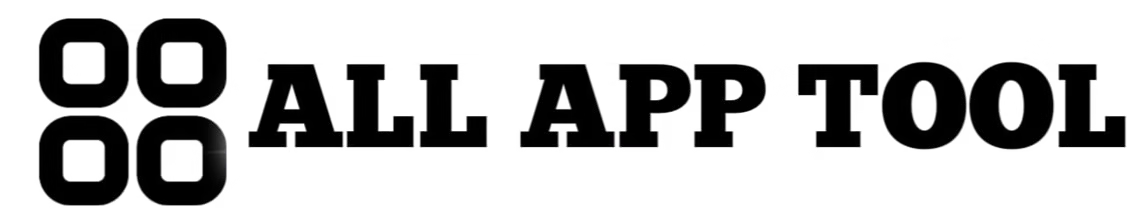Introduction to Affordable Email Marketing Services
Email marketing remains one of the most effective digital marketing strategies, offering an impressive ROI of $36 for every $1 spent. However, many businesses, especially small and medium-sized enterprises (SMEs), struggle to find an affordable email marketing service that doesn’t compromise on features. Enter GetResponse—a powerful yet budget-friendly solution that combines automation, landing pages, and analytics into a single platform. In this guide, we’ll explore why GetResponse is a top choice for businesses looking to maximize their email marketing efforts without breaking the bank.
What Makes GetResponse an Affordable Email Marketing Service?
Competitive Pricing Plans
GetResponse offers a tiered pricing structure that caters to businesses of all sizes. Starting at just $15.58/month for the basic plan, it’s significantly cheaper than many competitors like Mailchimp and ActiveCampaign. Unlike some platforms that charge extra for automation or advanced segmentation, GetResponse includes these features even in its lower-tier plans. For example, their “Email Marketing” plan allows up to 1,000 subscribers and includes autoresponders, which is rare at this price point. Additionally, they frequently run promotions, making it even more budget-friendly for startups and solopreneurs.
No Hidden Costs
Many email marketing platforms lure users with low introductory rates but then add fees for essential features like A/B testing or CRM integrations. GetResponse stands out by being transparent—what you see is what you pay. Their pricing page clearly outlines what’s included in each plan, so there are no surprises. For instance, their “Plus” plan ($49.18/month) includes webinar hosting, a feature that competitors often charge extra for. This all-inclusive approach makes it easier for businesses to budget their marketing expenses accurately.
Key Features of GetResponse
Advanced Automation Workflows
GetResponse’s automation builder is one of the most intuitive in the market, allowing users to set up complex workflows with a simple drag-and-drop interface. For example, an e-commerce store can create a sequence that sends a welcome email after a purchase, followed by a discount offer a week later, and finally a review request—all without manual intervention. Unlike cheaper alternatives like MailerLite, GetResponse’s automation includes conditional splits, meaning emails can be triggered based on user behavior (e.g., opens, clicks, or inactivity).
High-Converting Landing Pages
Beyond email, GetResponse includes a built-in landing page creator with over 200 templates optimized for conversions. A/B testing is seamless, allowing businesses to test headlines, images, or CTAs to improve performance. For instance, a SaaS company could use these landing pages to promote a free trial, with analytics showing which version generates more signups. Compared to standalone tools like Unbounce (which costs around $99/month), this feature alone makes GetResponse a cost-effective choice.
User Experience: How Easy Is GetResponse to Use?

Onboarding and Setup
New users are greeted with a step-by-step onboarding checklist that guides them through importing contacts, creating their first campaign, and setting up automation. The platform also offers interactive tutorials, which are especially helpful for beginners. For example, a local bakery owner with no prior email marketing experience could have their first newsletter ready within an hour. Unlike more complex platforms like HubSpot, GetResponse avoids overwhelming users with excessive options upfront.
Dashboard and Navigation
The dashboard is clean and logically organized, with key metrics (open rates, click-through rates) displayed prominently. Campaigns, lists, and automation workflows are accessible from the left-hand menu, reducing clutter. A standout feature is the “Quick Actions” toolbar, which lets users jump straight to creating an email, landing page, or webinar without navigating through multiple screens. This efficiency is a major advantage for time-strapped entrepreneurs.
GetResponse vs. Other Affordable Email Marketing Services
GetResponse vs. Mailchimp
Mailchimp is often the go-to for beginners, but its free plan is severely limited (only 500 subscribers and no automation). To access comparable features to GetResponse’s basic plan, Mailchimp’s “Essentials” tier starts at $20/month—almost 30% more expensive. Additionally, Mailchimp charges extra for advanced segmentation, while GetResponse includes it in all paid plans. For businesses planning to scale, GetResponse offers better long-term value.
GetResponse vs. Brevo (formerly Sendinblue)
Brevo is another budget-friendly option, but its automation capabilities are less robust. While Brevo excels in transactional emails, GetResponse’s visual automation builder is far superior for marketing campaigns. For example, Brevo limits workflows to 30 steps, whereas GetResponse imposes no such restrictions. Also, GetResponse’s deliverability rates (averaging 99%) outperform Brevo’s, ensuring emails reach inboxes.
Real-World Use Cases for GetResponse
E-Commerce Stores
Online retailers can leverage GetResponse’s abandoned cart emails, product recommendations, and post-purchase follow-ups. For instance, a fashion brand could automate a series that reminds customers about items left in their cart, offers a 10% discount after 24 hours, and suggests complementary products. The platform integrates seamlessly with Shopify, WooCommerce, and Magento, syncing customer data in real time.
Coaches and Consultants
GetResponse’s webinar feature is a game-changer for service-based businesses. A life coach could host a free webinar to attract leads, then use automation to nurture attendees with follow-up emails and offers for paid programs. The ability to handle registrations, reminders, and post-webinar surveys within one platform eliminates the need for costly third-party tools like Zoom or WebinarJam.
Pros and Cons of GetResponse
Advantages
GetResponse’s biggest strengths are its affordability, all-in-one functionality, and ease of use. The inclusion of features like landing pages, webinars, and CRM tools means businesses can consolidate multiple software subscriptions into one. Its automation is on par with premium platforms like ActiveCampaign but at a fraction of the cost. Users also praise its responsive customer support, available 24/7 via live chat and email.
Limitations
While GetResponse is affordable, its cheapest plan lacks some advanced features like sales funnels and paid webinar options. Businesses needing these must upgrade to the “Professional” plan ($99/month). Additionally, the template library, though extensive, isn’t as modern as Mailchimp’s. However, these trade-offs are minor compared to the overall value.
How to Get Started with GetResponse
Step-by-Step Setup Guide
1. Sign up for a free trial (no credit card required).
2. Import your contact list or connect an existing CRM.
3. Choose a template from the email editor or start from scratch.
4. Set up your first automation workflow (e.g., welcome series).
5. Launch your campaign and monitor performance via the analytics dashboard.
Tips for Maximizing Value
Use the landing page builder to create lead magnets (e.g., free eBooks) and grow your list faster. Take advantage of the free migration service if switching from another platform. Regularly clean your list using GetResponse’s built-in tools to maintain high deliverability.
FAQ Section
Is GetResponse suitable for beginners?
Absolutely. GetResponse is designed with user-friendliness in mind, offering guided setup, templates, and 24/7 support. Even users with no prior email marketing experience can create professional campaigns within hours.
Can I use GetResponse for transactional emails?
Yes, but it’s primarily optimized for marketing emails. For high-volume transactional emails (e.g., order confirmations), dedicated services like Postmark may be more reliable.
Does GetResponse offer a free plan?
No, but it provides a 30-day free trial with full access to all features. After that, paid plans start at $15.58/month.
How does GetResponse ensure email deliverability?
GetResponse maintains strong sender reputations through strict anti-spam policies, DKIM/SPF authentication, and partnerships with major ISPs. Their average deliverability rate is 99%.
Can I cancel my subscription anytime?
Yes, there are no long-term contracts. You can cancel or downgrade your plan at any time without penalties.
Conclusion
GetResponse delivers exceptional value as an affordable email marketing service, combining powerful automation, landing pages, and analytics into a single platform. Whether you’re a solopreneur, e-commerce store, or consultant, its scalable plans and user-friendly interface make it a standout choice. Ready to boost your email marketing? Start your GetResponse free trial today and experience the difference firsthand.