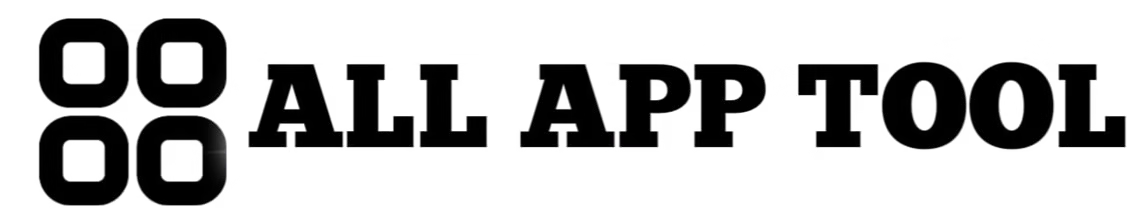Discover why TidyCal is the best meeting booking tool for professionals. Streamline scheduling, reduce no-shows, and boost productivity effortlessly.
In today’s fast-paced digital world, managing meetings efficiently is crucial for professionals, entrepreneurs, and teams. The right meeting booking tool can save time, reduce back-and-forth emails, and improve productivity. Among the many options available, TidyCal has emerged as a top contender. But is it the best meeting booking tool for you? Let’s dive deep into its features, pros, cons, and real-world applications.
What Makes a Great Meeting Booking Tool?
Key Features to Look For
A great meeting booking tool should offer seamless integration with calendars, customizable scheduling options, and automated reminders. It should also reduce administrative work by eliminating double bookings and time-zone confusion. Tools like Calendly and Acuity Scheduling have set high standards, but TidyCal brings unique advantages, such as a one-time payment model (unlike most subscription-based tools). For freelancers and small businesses, this can be a game-changer in terms of cost efficiency.
Why User Experience Matters
User experience (UX) is critical when choosing a scheduling tool. A clunky interface or complicated setup can deter users, defeating the purpose of saving time. TidyCal’s straightforward dashboard and intuitive design make it accessible even for non-tech-savvy users. Unlike some competitors that overwhelm users with excessive features, TidyCal focuses on simplicity while still offering powerful functionality.
Introducing TidyCal: A Powerful Scheduling Solution
What Is TidyCal?
TidyCal is a meeting scheduling tool designed to simplify appointment booking for professionals. Created by AppSumo co-founder Noah Kagan, it combines affordability with robust features. Unlike subscription-based tools, TidyCal offers a lifetime deal, making it an attractive option for budget-conscious users. It integrates with Google Calendar, Outlook, and Zoom, ensuring compatibility with most workflows.
Who Should Use TidyCal?
TidyCal is ideal for freelancers, consultants, coaches, and small business owners who need a reliable way to manage appointments without recurring fees. It’s also great for teams that require shared scheduling links. For example, a marketing agency can use TidyCal to let clients book strategy calls without worrying about overlapping meetings.
TidyCal vs. Competitors: How Does It Compare?
TidyCal vs. Calendly
Calendly is a popular choice, but its subscription model can be expensive for heavy users. TidyCal, on the other hand, offers a one-time payment, making it more cost-effective in the long run. While Calendly has more advanced integrations, TidyCal covers the essentials at a fraction of the cost. If you don’t need enterprise-level features, TidyCal is a smart alternative.
TidyCal vs. Acuity Scheduling
Acuity Scheduling is feature-rich but comes with a steeper learning curve. TidyCal’s simplicity makes it easier to set up and use immediately. Additionally, Acuity’s monthly fees add up over time, whereas TidyCal’s lifetime deal provides long-term savings. For solopreneurs and small teams, TidyCal is often the better choice.
User Experience: How Easy Is TidyCal to Use?
Onboarding and Setup
Getting started with TidyCal is a breeze. After purchasing, users can connect their calendars (Google or Outlook) within minutes. The setup wizard guides you through creating booking links, setting availability, and customizing meeting types. Unlike some tools that require extensive configuration, TidyCal’s process is streamlined, making it ideal for those who want a quick solution.
Dashboard and Navigation
TidyCal’s dashboard is clean and intuitive. The left-hand menu provides easy access to bookings, calendar sync, and settings. The booking page editor is straightforward, allowing users to customize their scheduling links without technical knowledge. Compared to tools like ScheduleOnce, which can feel overwhelming, TidyCal keeps things simple yet functional.
Key Features of TidyCal
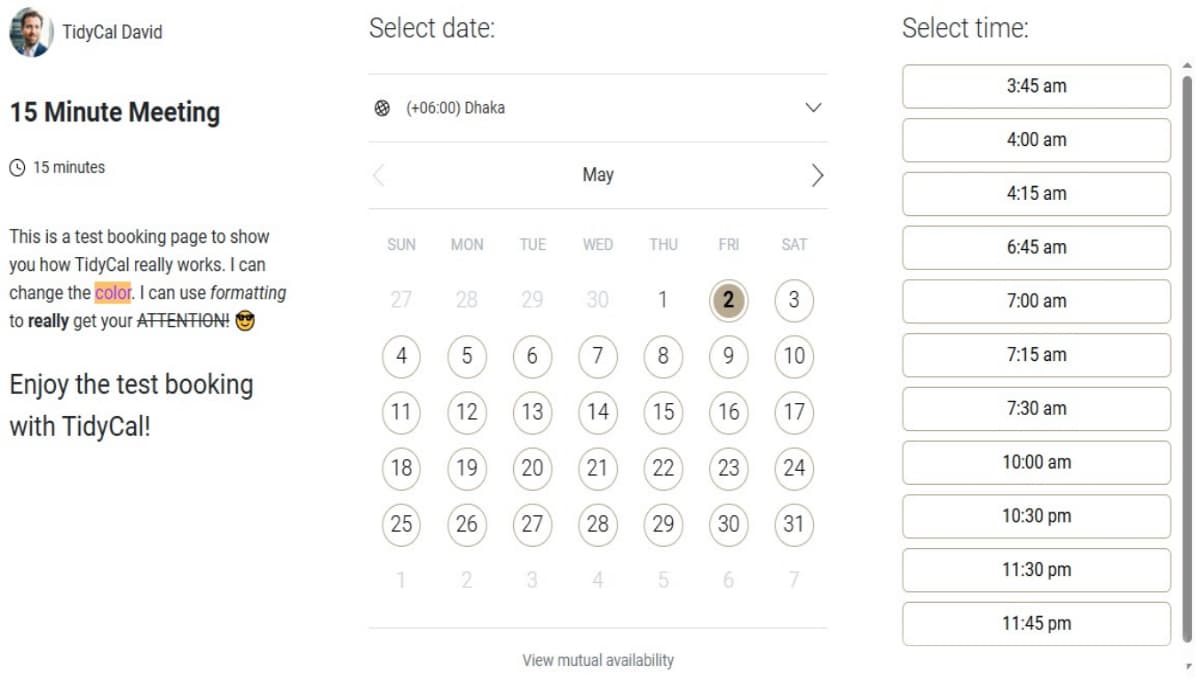
Automated Scheduling
TidyCal eliminates the back-and-forth of manual scheduling by allowing clients to book available slots instantly. Users can set buffer times between meetings, limit daily appointments, and block off personal time. This automation saves hours per week, especially for professionals with high meeting volumes.
Zoom Integration
For virtual meetings, TidyCal’s Zoom integration automatically generates meeting links and adds them to calendar invites. This feature is invaluable for coaches and remote teams who rely on video calls. Unlike some tools that charge extra for integrations, TidyCal includes this functionality at no additional cost.
Pros and Cons of TidyCal
Advantages of Using TidyCal
The biggest advantage is its affordability—no recurring fees, just a one-time payment. It’s also incredibly easy to use, with a minimal learning curve. The Zoom and calendar integrations work flawlessly, and the lifetime deal makes it a low-risk investment. For solopreneurs, these benefits are hard to overlook.
Limitations to Consider
TidyCal lacks some advanced features found in premium tools, such as team scheduling hierarchies or payment integrations. It’s also not ideal for large enterprises with complex scheduling needs. However, for its target audience—freelancers and small businesses—these limitations are rarely deal-breakers.
Real-World Use Cases for TidyCal
Freelancers and Consultants
Freelancers can use TidyCal to let clients book discovery calls or project consultations without emailing back and forth. For example, a graphic designer can share a booking link in their email signature, allowing potential clients to schedule a call instantly. This professionalism enhances the client experience while saving the freelancer time.
Coaches and Mentors
Life coaches, career mentors, and fitness trainers can streamline session bookings with TidyCal. By setting specific time slots for different services (e.g., 30-minute check-ins or hour-long deep dives), they can manage their schedules efficiently. Automated reminders reduce no-shows, ensuring a smoother workflow.
How to Get the Most Out of TidyCal
Customizing Your Booking Page
TidyCal allows users to personalize booking pages with their branding, colors, and logos. This customization creates a professional impression and reinforces brand identity. Adding a brief description of meeting types (e.g., “30-Minute Strategy Session”) helps clients choose the right option.
Using Buffer Times Effectively
Buffer times prevent back-to-back meetings, reducing burnout. For instance, a consultant can set a 15-minute buffer between calls to take notes or recharge. This small adjustment can significantly improve productivity and work-life balance.
FAQ
Is TidyCal a subscription-based tool?
No, TidyCal offers a lifetime deal with a one-time payment. This makes it a cost-effective alternative to monthly subscription tools like Calendly or Acuity Scheduling.
Does TidyCal support team scheduling?
Currently, TidyCal is best suited for individual users or small teams. It doesn’t support advanced team scheduling features like round-robin assignments or shared team calendars.
Can I integrate TidyCal with my website?
Yes, TidyCal provides embeddable booking links that can be added to websites or email signatures. This makes it easy for clients to schedule meetings directly from your site.
Does TidyCal send reminder emails?
Yes, TidyCal automatically sends reminder emails to both you and your attendees, reducing the likelihood of no-shows.
Is there a mobile app for TidyCal?
TidyCal doesn’t have a dedicated mobile app, but its web interface is mobile-friendly, allowing you to manage bookings on the go.
Conclusion: Is TidyCal the Best Meeting Booking Tool for You?
If you’re a freelancer, consultant, or small business owner looking for an affordable, easy-to-use scheduling tool, TidyCal is an excellent choice. Its one-time payment model, seamless integrations, and intuitive design make it a standout option. While it may lack some advanced features, its core functionality covers most scheduling needs. Ready to streamline your bookings? Try TidyCal today and experience hassle-free scheduling!