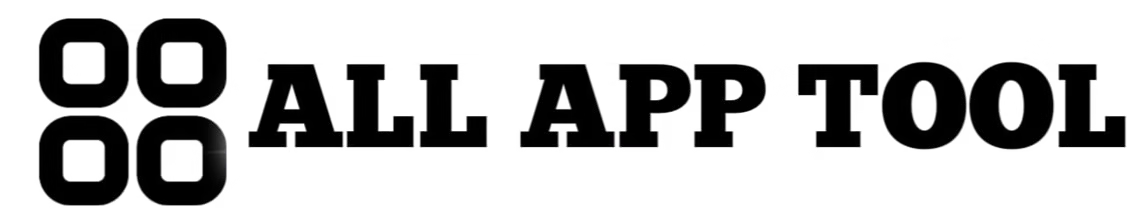Discover the best project management software for real estate development. Compare features, pricing, and benefits to streamline your projects.
Real estate development is a complex and multifaceted industry that requires meticulous planning, coordination, and execution. From managing construction timelines to tracking budgets and collaborating with stakeholders, the right tools can make all the difference. That’s where project management software comes in. In this article, we’ll explore the best project management software for real estate development, highlighting their features, benefits, and how they can streamline your operations.
Whether you’re a small developer or a large firm, this guide will help you choose the perfect software to manage your projects efficiently and effectively.
Why Real Estate Development Needs Specialized Project Management Software
- Centralized Communication: Keep all stakeholders on the same page.
- Budget Tracking: Monitor expenses and avoid cost overruns.
- Timeline Management: Stay on schedule with real-time updates.
- Document Management: Store and share important files securely.
Top Project Management Software for Real Estate Development
1. Procore
Procore is a leading construction management software that offers end-to-end solutions for real estate development.
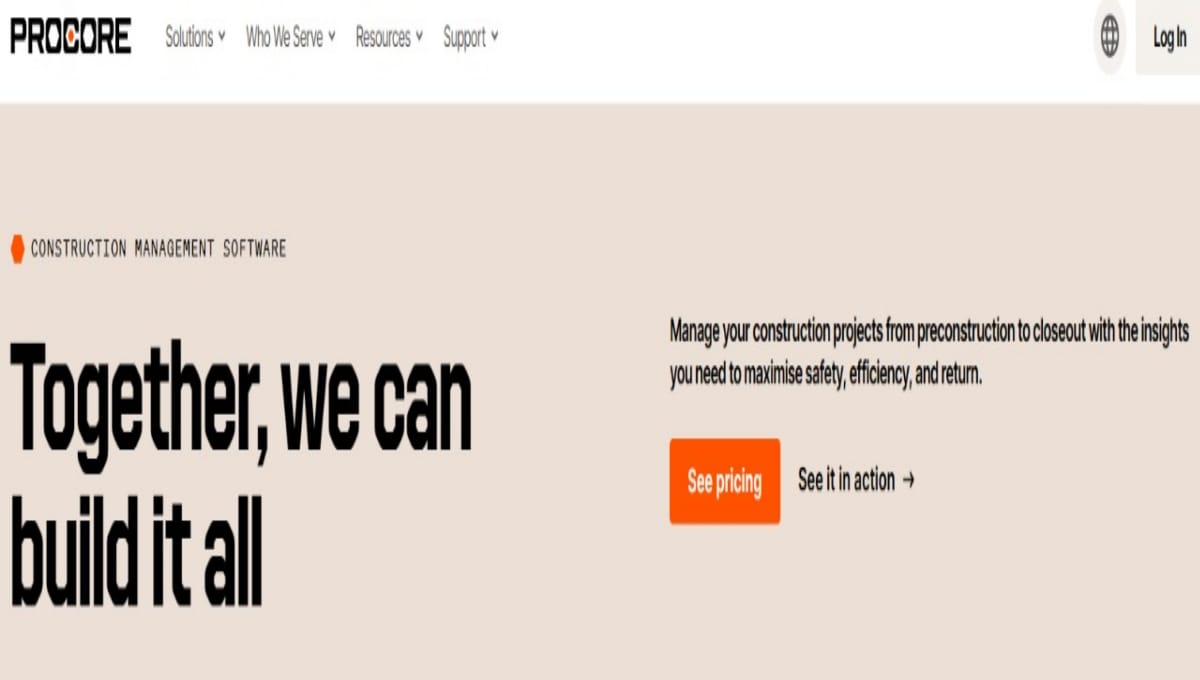
Key Features:
- Project Management: Track tasks, timelines, and milestones.
- Budgeting Tools: Monitor expenses and forecasts.
- Document Control: Store and share blueprints, contracts, and permits.
- Collaboration: Facilitate communication between teams and stakeholders.
Benefits:
- Streamlines workflows and improves efficiency.
- Provides real-time updates and reporting.
- Integrates with other tools like Microsoft Project and Sage.
Pricing:
Custom pricing based on project size and requirements.
2. Buildertrend
Buildertrend is a cloud-based project management tool designed specifically for construction and real estate development.
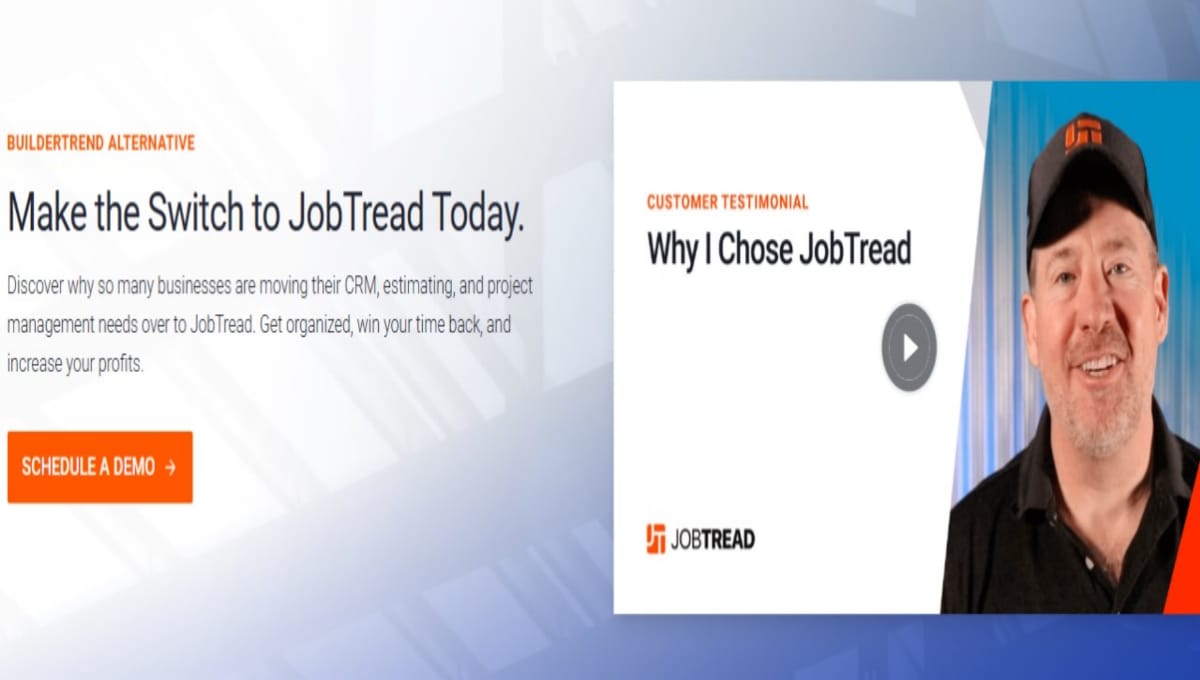
Key Features:
- Scheduling: Create and manage project timelines.
- Budgeting: Track costs and generate financial reports.
- Client Communication: Keep clients updated with progress reports.
- Mobile App: Access project data on the go.
Benefits:
- User-friendly interface.
- Excellent customer support.
- Ideal for small to medium-sized developers.
Pricing:
- Starts at $299/month.
3. CoConstruct
CoConstruct is tailored for custom home builders and remodelers, making it a great choice for real estate developers.
Key Features:
- Project Scheduling: Plan and track tasks.
- Budget Management: Monitor expenses and profitability.
- Client Portal: Share updates and documents with clients.
- Selections Management: Track design choices and change orders.
Benefits:
- Simplifies client communication.
- Offers robust reporting tools.
- Integrates with QuickBooks for seamless accounting.
Pricing:
Custom pricing based on project needs.
4. Smartsheet
Smartsheet is a versatile project management tool that can be customized for real estate development.
Key Features:
- Task Management: Assign and track tasks.
- Gantt Charts: Visualize project timelines.
- Collaboration: Share files and updates with team members.
- Automation: Automate repetitive tasks and workflows.
Benefits:
- Highly customizable.
- Scalable for projects of all sizes.
- Integrates with tools like Salesforce and Microsoft Teams.
Pricing:
- Starts at $7/user/month.
5. PlanGrid
PlanGrid is a construction productivity software that simplifies document management and collaboration.
Key Features:
- Blueprint Management: Store and share construction drawings.
- Field Reports: Capture and share site updates.
- Task Tracking: Assign and monitor tasks.
- Offline Access: Work without an internet connection.
Benefits:
- Easy to use and implement.
- Reduces paperwork and improves efficiency.
- Ideal for on-site teams.
Pricing:
- Starts at $39/user/month.
Pros and Cons of Using Project Management Software
Pros:
- Improved Efficiency: Streamlines workflows and reduces manual tasks.
- Better Communication: Keeps all stakeholders informed.
- Cost Control: Tracks budgets and prevents overruns.
- Real-Time Updates: Provides up-to-date project information.
Cons:
- Learning Curve: Some tools may require training.
- Cost: Premium features can be expensive.
- Customization: Not all tools are equally customizable.
Who Should Use Project Management Software?
This software is ideal for:
- Real Estate Developers: Manage multiple projects simultaneously.
- Construction Managers: Coordinate on-site and off-site teams.
- Architects and Designers: Collaborate on design and planning.
- Investors and Stakeholders: Track project progress and budgets.
Step-by-Step Guide to Choosing the Right Software
- Identify Your Needs: Determine the features you need, such as budgeting, scheduling, or document management.
- Set a Budget: Compare pricing plans and choose one that fits your budget.
- Test the Software: Take advantage of free trials or demos to evaluate the tool.
- Check Integrations: Ensure the software integrates with your existing tools.
- Train Your Team: Provide training to ensure smooth adoption.
Comparison of Top Project Management Software
|
|
|
|
|---|---|---|---|
|
|
|
|
|
|
|
|
|
|
|
|
|
|
|
|
|
|
|
|
Pricing and Plans
- Procore: Custom pricing based on project size.
- Buildertrend: Starts at $299/month.
- CoConstruct: Custom pricing.
- Smartsheet: Starts at $7/user/month.
- PlanGrid: Starts at $39/user/month.
Many providers offer discounts for annual subscriptions or bundle deals, so be sure to inquire about promotions.
FAQs About Project Management Software for Real Estate Development
1. What is the best project management software for real estate development?
The best software depends on your specific needs. Procore is ideal for large-scale projects, while Buildertrend is great for small to medium developers.
2. Can I use project management software for small projects?
Yes, tools like Smartsheet and Buildertrend are scalable and can be used for projects of all sizes.
3. How much does project management software cost?
Prices vary widely, from $7/user/month for Smartsheet to custom pricing for Procore and CoConstruct.
4. Is training required to use these tools?
Some tools have a learning curve, but most providers offer training and support to help you get started.
5. Can I integrate these tools with other software?
Most project management tools integrate with popular software like QuickBooks, Salesforce, and Microsoft Teams.
Conclusion
Choosing the best real estate development project management software can transform how you manage your projects. From streamlining communication to tracking budgets and timelines, these tools offer a wide range of features to meet your needs.
Ready to take your real estate development projects to the next level? Explore the tools mentioned in this guide and find the one that works best for you.