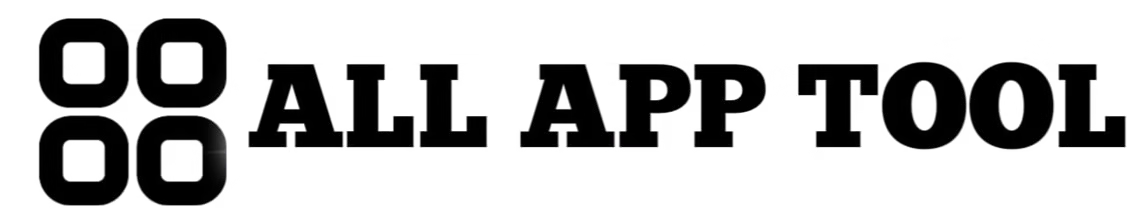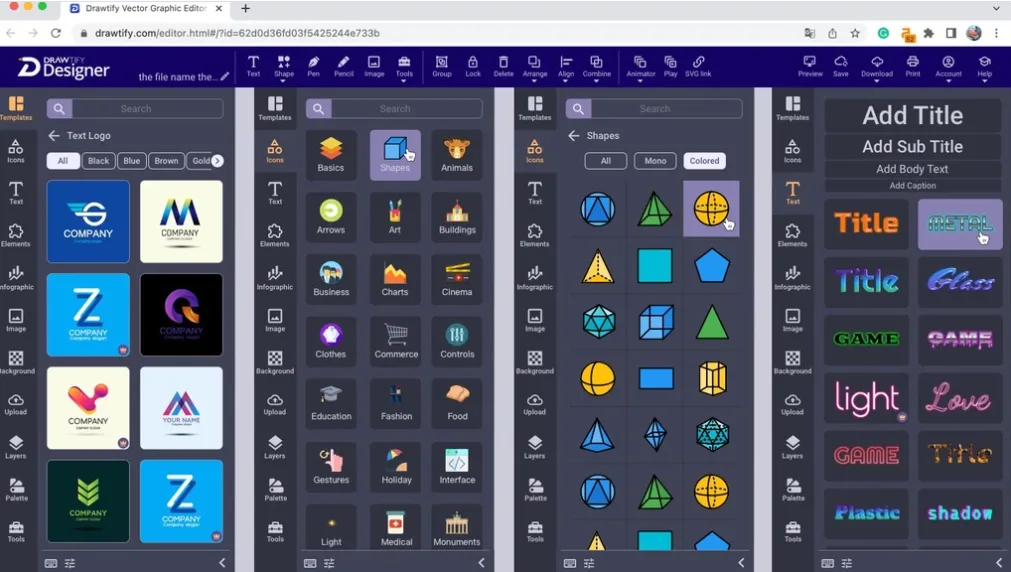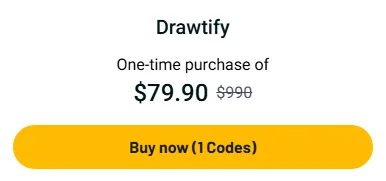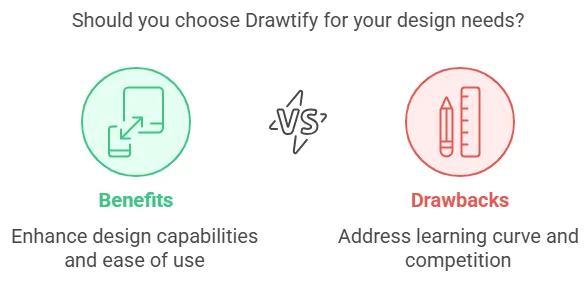Are you tired of complex design software? Drawtify offers an easy solution.
This online illustrator and vector graphic editor is perfect for designers and non-designers. Drawtify stands out with its user-friendly interface and powerful tools. You can create professional designs in minutes. It features over 1,000 design element templates, 20,000 icons and shapes, and numerous editing tools. From logos to infographics, Drawtify has it all. Plus, you get lifetime access for a one-time payment of $79.90. This review explores the key features, benefits, and value of Drawtify's lifetime deal. Ready to make stunning designs effortlessly? Keep reading to discover how Drawtify can transform your creative process. Get Drawtify Lifetime Deal
Introduction To Drawtify
Welcome to our comprehensive review of Drawtify Lifetime Deals. In this section, we will explore the features, target audience, and purposes of Drawtify. This platform is an online illustrator and vector graphic editor designed to help users create professional-looking designs in minutes.

What Is Drawtify?
Drawtify is a user-friendly online illustrator and vector graphic editor. It offers powerful tools for designers and numerous templates and design elements for non-designers. The platform aims to make professional design accessible to everyone, regardless of their skill level.
Some main features of Drawtify include:
- 100% Vector Editor
- 1000+ design element templates
- 20K+ icons and shapes
- Built-in multiple table editing tools
- Built-in barcode generator
- Fast & Precise Photo Editing
- Incredible Special Effects
- Artistic Typography & Layout
- Intuitive Animation Tools
- Unlimited Layer List
- SVG editor, animated logo maker, infographic maker, flyer maker, poster maker, YouTube banner maker, business card, vector logo maker, and more
- Integrations with Unsplash
Purpose And Target Audience
The purpose of Drawtify is to allow both designers and non-designers to create stunning designs quickly. It offers a wide range of high-quality, editable templates and design elements that cater to various design needs. The platform includes powerful vector design capabilities and multiple tools for specific design needs like barcodes and charts.
Drawtify is best suited for:
- Content creators
- Freelancers
- Graphic designers
Pricing Details:
| Plan | Price |
|---|---|
| Lifetime Access | $79.90 (originally $990) |
Users get lifetime access to Drawtify Plan and all future updates with a one-time purchase. Additionally, Drawtify offers a 60-day money-back guarantee, refundable up to 60 days after purchase.
Integrations with Unsplash further enhance the design process by providing access to a vast library of high-quality images.
Unique Key Features Of Drawtify
Drawtify stands out among online design tools. It offers comprehensive features, a user-friendly interface, and affordable lifetime access. Let’s dive into its unique key features.
Comprehensive Design Tools
Drawtify offers a wide range of design tools. These include a 100% Vector Editor, a built-in barcode generator, and multiple table editing tools. Designers can create stunning visuals with fast and precise photo editing. The platform also offers incredible special effects and artistic typography.
| Tool | Description |
|---|---|
| 100% Vector Editor | Create scalable vector graphics. |
| Barcode Generator | Generate barcodes easily. |
| Photo Editing | Fast and precise editing tools. |
User-friendly Interface
The interface of Drawtify is intuitive and easy to use. Both designers and non-designers can navigate effortlessly. The platform’s design ensures even beginners can create professional-looking designs in minutes.
Extensive Template Library
Drawtify features an extensive library with over 1000+ design element templates. You can also access 20K+ icons and shapes. This library covers various design needs, including logos, infographics, flyers, posters, and business cards.
- 1000+ Design Element Templates
- 20K+ Icons and Shapes
- Templates for logos, infographics, flyers, posters, and more
Advanced Customization Options
Drawtify offers advanced customization options. Users can leverage unlimited layer lists and intuitive animation tools. These features help in creating unique and personalized designs. The built-in SVG editor and animated logo maker add to its versatility.
Cloud-based Collaboration
Drawtify is cloud-based, making collaboration easy. Teams can work together on projects from anywhere. This feature is perfect for content creators, freelancers, and graphic designers.
Affordable Lifetime Deal
One of the best features of Drawtify is its affordable lifetime deal. A one-time purchase of $79.90 grants lifetime access. This deal includes all future updates, making it a cost-effective choice for designers.
- One-time purchase: $79.90
- Lifetime access
- All future updates included
Pricing And Affordability Breakdown
Understanding the pricing and affordability of Drawtify is crucial for potential users. This section dives into the costs and value it offers. We'll compare Drawtify's pricing with its competitors and assess its overall value for money.
Lifetime Deal Pricing
Drawtify offers a one-time purchase option. For $79.90, users gain lifetime access to the Drawtify plan. This plan includes all future updates. Originally priced at $990, this deal represents significant savings.
The lifetime deal provides access to:
- 100% Vector Editor
- 1000+ design element templates
- 20K+ icons and shapes
- Built-in multiple table editing tools
- Built-in barcode generator
- Fast & Precise Photo Editing
- Incredible Special Effects
- Artistic Typography & Layout
- Intuitive Animation Tools
- Unlimited Layer List
- SVG editor, animated logo maker, infographic maker, flyer maker, poster maker, YouTube banner maker, business card, vector logo maker, and more
- Integrations with Unsplash
The one-time purchase ensures users don't face recurring fees, making it a cost-effective option.
Value For Money
The $ 79.90-lifetime deal includes extensive features. With over 1000 design element templates and 20K icons, users have numerous resources at their disposal.
Drawtify's tools, such as the barcode generator and table editing tools, cater to specific design needs. These unique features add extra value. The integration with Unsplash offers a vast library of images, enhancing the design experience.
By offering lifetime access, Drawtify ensures users benefit from all future updates. This adds long-term value, making the initial investment worthwhile.
Comparison With Competitors
| Feature | Drawtify | Adobe Illustrator | Canva | Visme |
|---|---|---|---|---|
| Pricing | $79.90 (Lifetime) | $20.99/month | $12.95/month | $25/month |
| Vector Editing | Yes | Yes | No | Yes |
| Design Templates | 1000+ | Limited | Thousands | Hundreds |
| Icons and Shapes | 20K+ | Limited | Thousands | Hundreds |
| Special Tools | Barcode generator, table editing | Advanced tools | Basic tools | Basic tools |
| Photo Editing | Fast & Precise | Advanced | Basic | Basic |
| Animation Tools | Yes | Yes | No | Yes |
Comparing Drawtify to competitors like Adobe Illustrator, Canva, and Visme highlights its affordability. Drawtify provides a comprehensive toolset at a fraction of the cost. With no recurring fees, it offers greater value for long-term users.
Adobe Illustrator is powerful but costly. Canva is user-friendly but lacks advanced vector tools. Visme offers good features but is more expensive. Drawtify strikes a balance, making it ideal for both designers and non-designers.
Pros And Cons Of Drawtify
Drawtify is a user-friendly online illustrator and vector graphic editor. It offers a range of features for both designers and non-designers. Let's explore the pros and cons of using Drawtify.
Benefits Of Using Drawtify
Drawtify provides numerous advantages for users:
- User-friendly interface: Easy to navigate for both beginners and professionals.
- Extensive templates: Access to 1000+ design element templates.
- Huge icon library: Over 20K icons and shapes available.
- Vector design tools: 100% vector editor for precise designs.
- Photo editing: Fast and accurate photo editing capabilities.
- Special effects: Provides incredible special effects for designs.
- Typography and layout: Artistic typography and layout options.
- Animation tools: Intuitive tools for creating animations.
- Multiple integrations: Integrates with Unsplash for high-quality images.
- One-time payment: Lifetime access for a one-time fee of $79.90.
- Refund policy: 60-day money-back guarantee.
Drawbacks And Limitations
While Drawtify offers many benefits, there are some drawbacks:
- Learning curve: Beginners may need time to learn all the features.
- Limited offline access: Requires an internet connection for use.
- Competition: The company faces strong competition from Adobe Illustrator and Canva.
Despite these limitations, Drawtify remains a powerful tool for creating stunning designs quickly and efficiently.
Specific Recommendations For Ideal Users
Drawtify is a versatile tool designed for both designers and non-designers. It offers a range of features that cater to different user needs. Below are specific scenarios and user groupsthato will benefit the most from using Drawtify.
Best Scenarios For Use
Drawtify is perfect for various design scenarios. Here are some of the best use cases:
- Creating Professional Graphics: Ideal for making logos, posters, and infographics.
- Social Media Content: Create eye-catching banners and posts for platforms like YouTube and Instagram.
- Business Materials: Design business cards, flyers, and brochures effortlessly.
- Educational Content: Craft engaging presentations and educational infographics.
- Personal Projects: Perfect for hobbyists wanting to create personalized designs.
Who Will Benefit The Most?
The following user groups will find Drawtify particularly beneficial:
| User Group | Benefits |
|---|---|
| Content Creators | Access to numerous templates and design elements for quick content creation. |
| Freelancers | Affordable lifetime access that saves on recurring costs. |
| Graphic Designers | Powerful vector editing tools and special effects for high-quality designs. |
| Small Business Owners | Easy-to-use tools for creating marketing materials without hiring a designer. |
| Educators | Tools for making educational content engaging and visually appealing. |
Drawtify offers a unique combination of powerful tools and user-friendly design. It caters to a wide range of users and design needs, making it a valuable tool for anyone looking to create professional graphics effortlessly.
FAQs About Drawtify Lifetime Deals Review
What Is Drawtify?
Drawtify is a graphic design tool offering powerful features for creating stunning visuals. It is user-friendly and ideal for both beginners and professionals.
How Does Drawtify Work?
Drawtify works as a web-based platform, providing templates, icons, and design elements. Users can easily customize designs using drag-and-drop functionality.
Is Drawtify Good For Beginners?
Yes, Drawtify is excellent for beginners. It offers intuitive tools and templates, making design easy and accessible for everyone.
Can I Use Drawtify Offline?
No, Drawtify is a web-based tool and requires an internet connection. It cannot be used offline.
Conclusion
Drawtify offers great value for both designers and non-designers. It provides powerful tools and numerous templates. The lifetime deal at $79.90 is a smart investment. You get access to all features and future updates. Plus, there's a 60-day money-back guarantee. This makes Drawtify a risk-free choice. Try it today and enhance your design projects. Visit the official page for more details here.