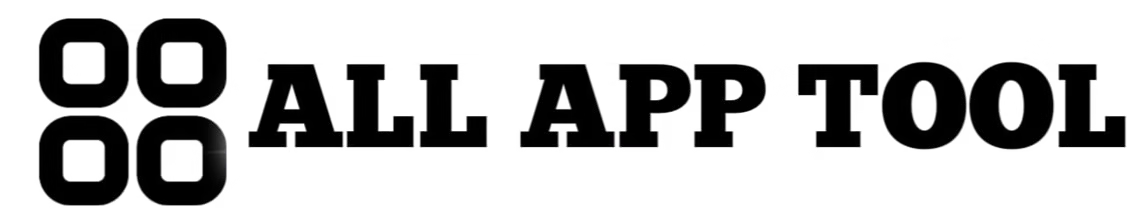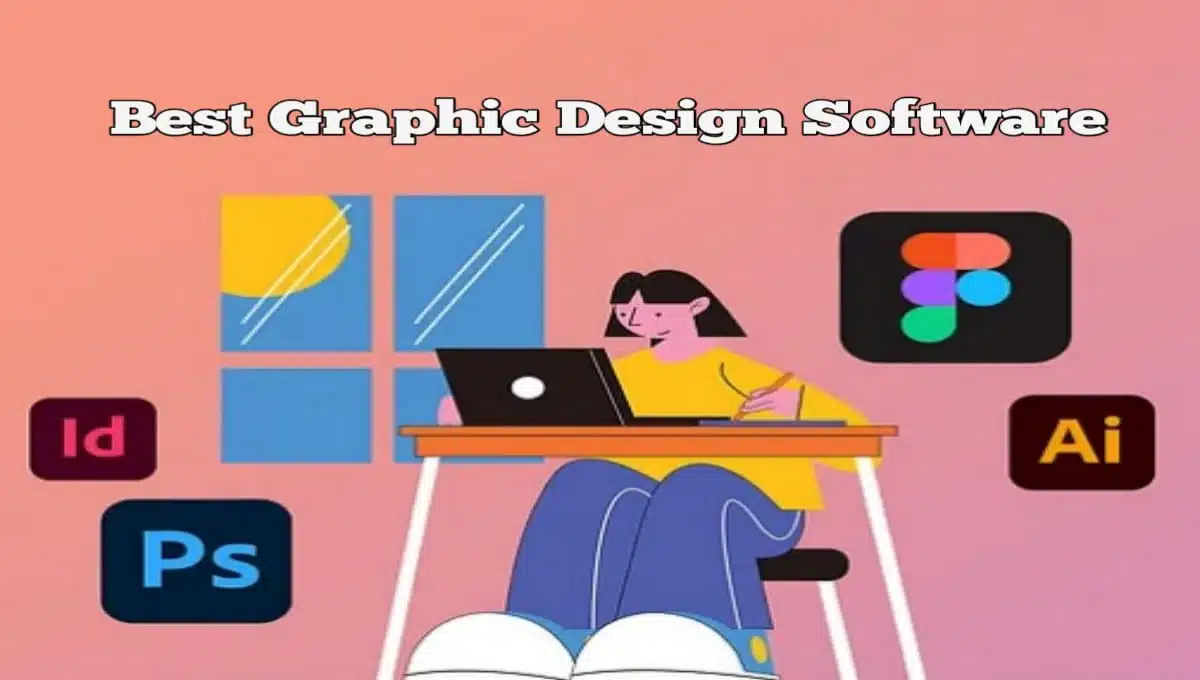Introduction
Graphic design software has become an indispensable tool for creatives, marketers, and businesses in the digital age. As we step into 2025, the demand for powerful, intuitive, and AI-enhanced design tools is higher than ever. Whether you're a professional designer, a social media manager, or a small business owner, having the right graphic design software can streamline your workflow and elevate your visual content.
This in-depth review explores the best graphic design software in 2025, comparing features, pricing, and usability to help you make an informed decision. We'll also highlight exclusive deals through our affiliate links so that you can get the best value for your investment.
Key Features and Benefits of Top Graphic Design Software in 2025
1. Adobe Photoshop 2025
- AI-Powered Enhancements: Advanced neural filters for automatic retouching.
- 3D Design & AR Integration: Create immersive 3D graphics and augmented reality content.
- Cloud Collaboration: Real-time editing with team members.
- Best For: Professional photographers, digital artists, and advanced designers.
2. Canva Pro (2025 Edition)
- Drag-and-Drop Simplicity: User-friendly interface for beginners.
- AI Design Suggestions: Smart templates based on your brand style.
- Brand Kit Integration: Store logos, colors, and fonts for consistency.
- Best For: Entrepreneurs, social media marketers, and non-designers.
3. CorelDRAW Graphics Suite 2025
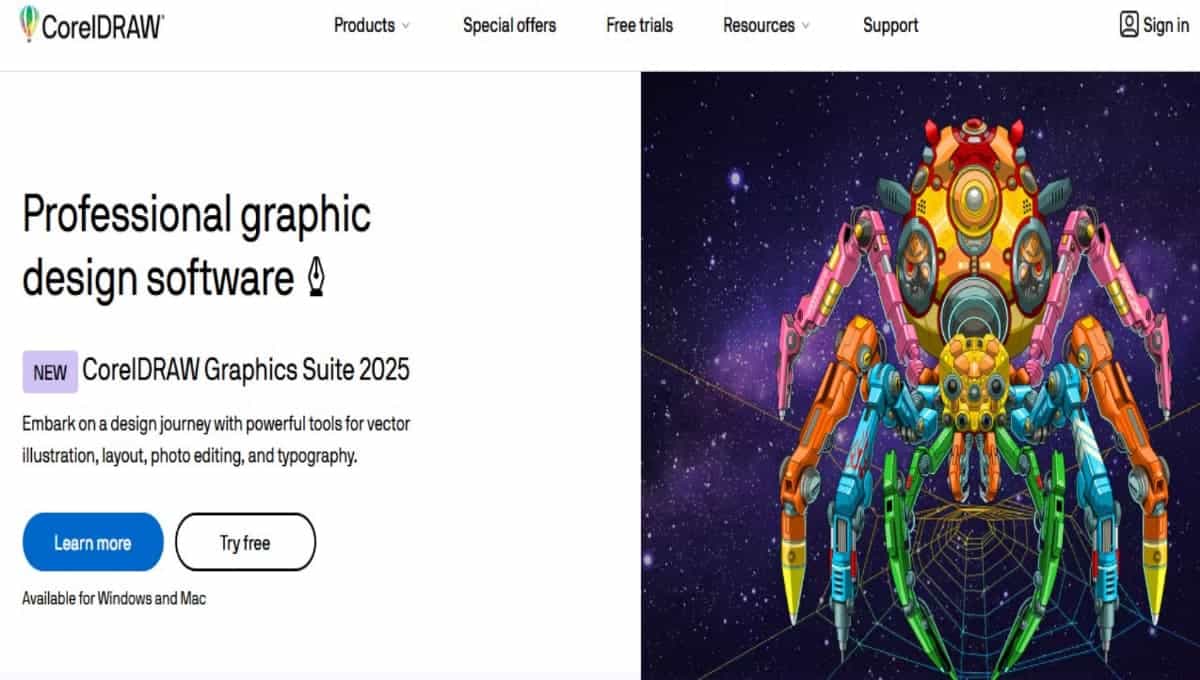
- Vector Illustration Mastery: Precision tools for logos and illustrations.
- AI-Powered Background Removal: One-click object extraction.
- Multi-Monitor Support: Enhanced workflow for professionals.
- Best For: Logo designers, illustrators, and print media experts.
4. Figma (2025 Updates)
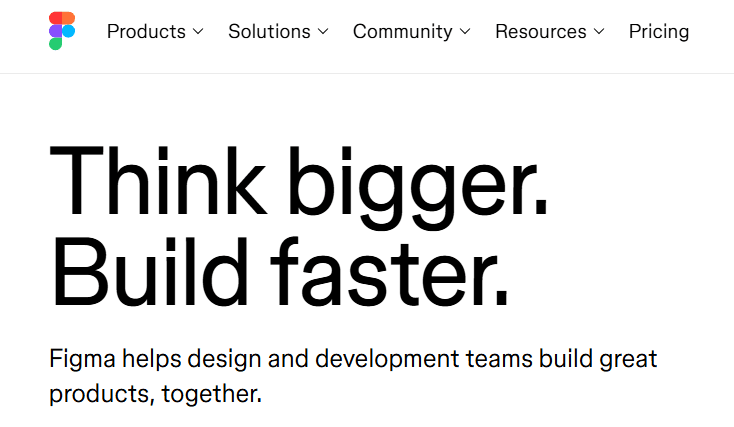
- Real-Time Collaboration: Cloud-based teamwork for UI/UX designers.
- Auto-Layout & Responsive Design: Streamlines web and app design.
- Plugins & Integrations: Works seamlessly with Slack, Jira, and more.
- Best For: Web designers, app developers, and design teams.
5. Affinity Designer 2 (2025 Version)
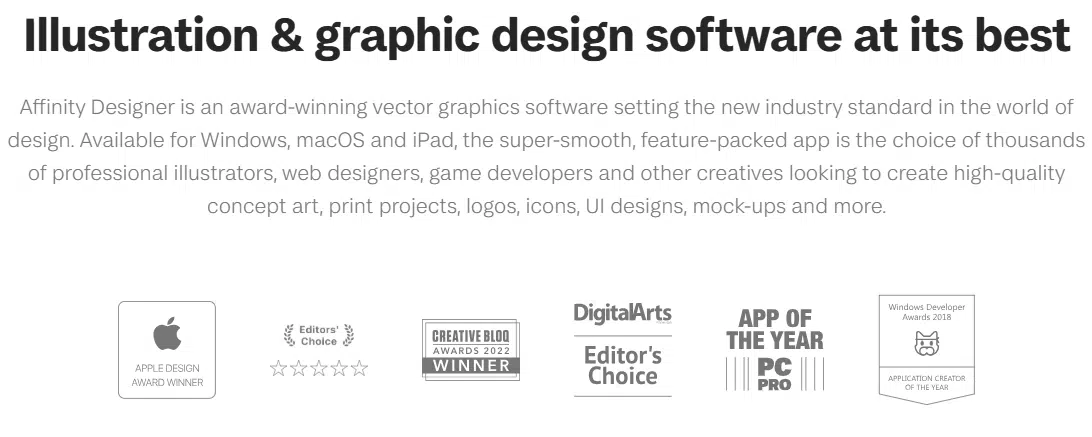
- One-Time Purchase (No Subscription): Cost-effective alternative to Adobe.
- Cross-Platform Compatibility: Works on Windows, Mac, and iPad.
- Vector & Raster Workflow: Switch between modes effortlessly.
- Best For: Freelancers and budget-conscious professionals.
Pros and Cons of Each Software
|
|
|
|---|---|---|
|
|
|
|
|
|
|
|
|
|
|
|
|
|
|
Who Should Use Which Software? (Ideal Users)
- Beginners & Small Businesses: Canva Pro (simple, affordable).
- Professional Designers & Agencies: Adobe Photoshop & Illustrator.
- UI/UX Designers: Figma (best for team collaboration).
- Freelancers on a Budget: Affinity Designer (one-time payment).
- Print & Logo Designers: CorelDRAW (vector precision).
Pricing and Plans (2025 Updates)
- Adobe Photoshop: $22.99/month (Creative Cloud plan).
- Canva Pro: $12.99/month (or $119.99/year).
- CorelDRAW Graphics Suite: $249/year (or one-time $549).
- Figma: Free for starters, $15/editor/month (Professional plan).
- Affinity Designer 2: $69.99 (one-time purchase).
💡 Exclusive Deal: Get 30% Off Adobe Creative Cloud Here
Step-by-Step Guide: How to Choose the Right Software
- Define Your Needs (e.g., social media graphics, logos, web design).
- Consider Budget (subscription vs. one-time payment).
- Test Free Trials (most offer 7-30 day trials).
- Check Compatibility (Mac/Windows, iPad support).
- Read User Reviews (trust platforms like G2 or Capterra).
Conclusion & Call to Action
Choosing the best graphic design software in 2025 depends on your skill level, budget, and project requirements. If you need professional-grade tools, Adobe Photoshop and Illustrator remain unbeatable. For quick, easy designs, Canva Pro is a fantastic choice. Figma dominates UI/UX design, while Affinity Designer offers a budget-friendly alternative to Adobe.
Ready to upgrade your design toolkit?
FAQs About Graphic Design Software
Q: Is Adobe Photoshop worth the price in 2025?
A: Yes, if you need advanced AI tools and industry-standard features. Otherwise, Affinity Designer is a great alternative.
Q: Can I use Figma offline?
A: No, Figma is cloud-based and requires an internet connection.
Q: Which is better for beginners—Canva or Adobe?
A: Canva is far easier for beginners, while Adobe has a steeper learning curve.
Q: Does CorelDRAW support Mac in 2025?
A: Yes, CorelDRAW 2025 is fully compatible with macOS.
Q: Are there free alternatives to these tools?
A: Yes, GIMP (Photoshop alternative) and Inkscape (vector alternative) are free but less user-friendly.