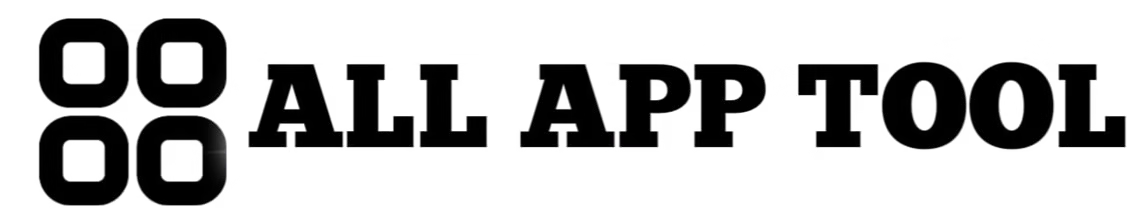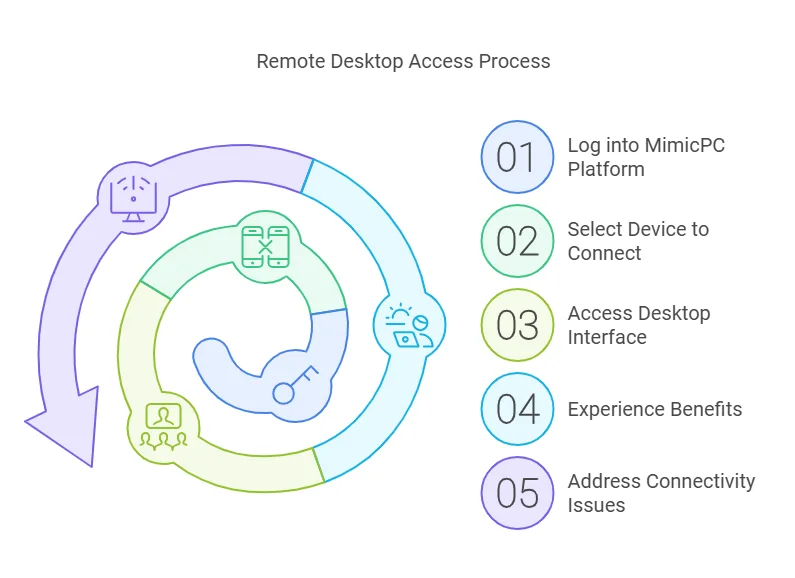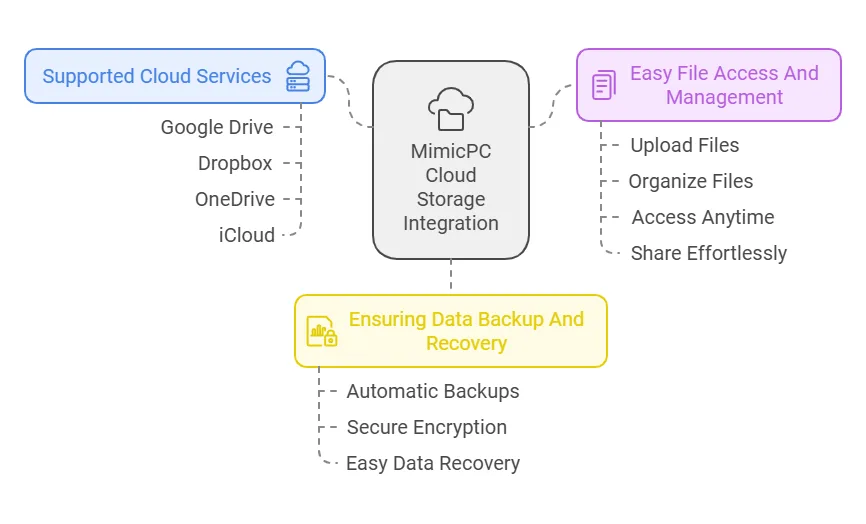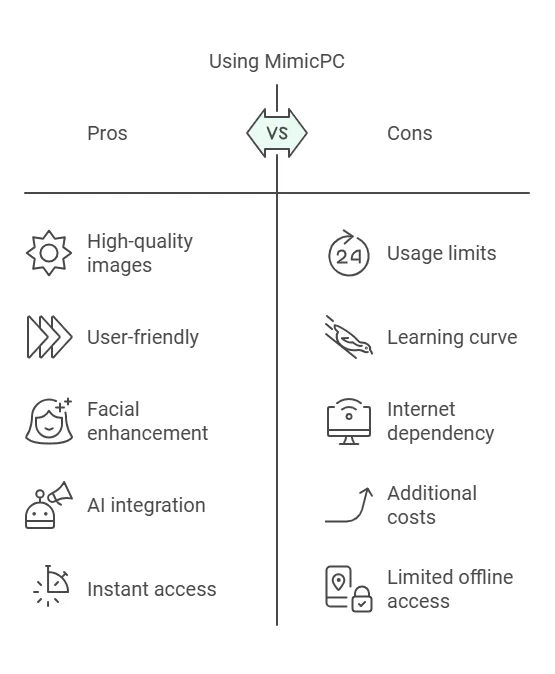In the fast-paced world of technology, finding tools that simplify complex tasks is crucial. MimicPC is an advanced AI generator perfect for developers, artists, and tech enthusiasts.
Imagine having access to powerful AI tools without the hassle of downloads or installations. MimicPC offers just that, with a user-friendly interface that makes generating images, enhancing faces, and managing projects a breeze. Whether you want to create stunning visuals or streamline your creative workflow, MimicPC provides everything you need. Its features include high-quality image creation, facial enhancement, and seamless AI integration. With flexible payment options and an active community for support, MimicPC is designed to boost productivity and creativity. Explore MimicPC Lifetime Deal today and elevate your AI projects effortlessly.
Introduction To Mimicpc And Its Purpose
In today’s digital age, AI tools are indispensable for developers, artists, and tech enthusiasts. MimicPC stands out by offering easy access to powerful AI applications on the cloud. This platform simplifies complex tasks, enhances creativity, and boosts productivity.
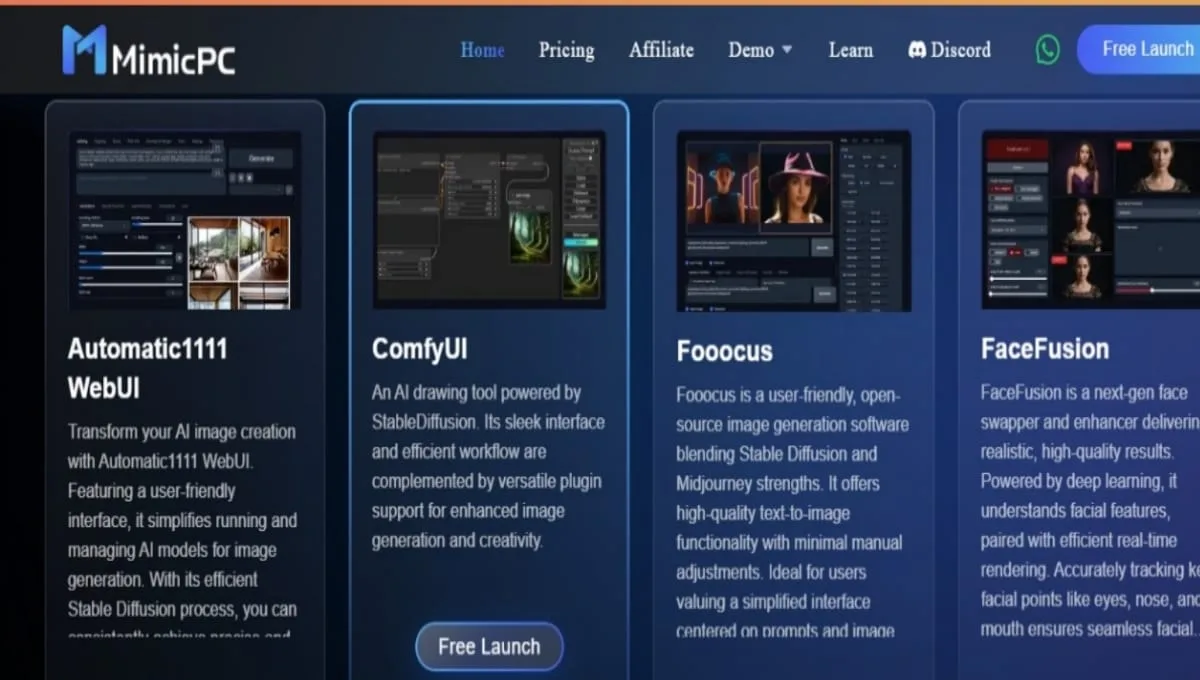
What Is Mimicpc?
MimicPC is a state-of-the-art AI generator. It provides tools for creating high-quality images, enhancing facial features, and managing AI projects. Its user-friendly interface and seamless AI integration make it a valuable asset for anyone in the tech and creative fields.
- AI Generator: Create stunning images using advanced algorithms like Stable Diffusion and RealESRGAN.
- User-Friendly Interface: Customizable with image editing and text generation tools.
- Facial Enhancement: Transform and enhance facial features with precise and realistic results using FaceFusion.
- Seamless AI Integration: Simplify complex tasks and boost productivity.
- Project Management: Manage AI projects efficiently with Automatic1111 WebUI.
Overview Of The Lifetime Deal
The MimicPC Lifetime Deal offers various plans to suit different needs. Each plan provides significant savings and added benefits:
| Plan | Price | Monthly Credit | Usage Time | Storage |
|---|---|---|---|---|
| Plan 1 | $49 | $10 | 20 hours | 50GB |
| Plan 2 | $98 | $20 | 40 hours | 50GB |
| Plan 3 | $147 | $35 | 70 hours | 50GB |
Each plan includes a 60-day Money-Back Guarantee and Lifetime Access to all future Premium Plan updates. Purchase supports up to 3 codes.
Who Can Benefit From Mimicpc?
MimicPC is ideal for a range of users:
- Developers: Access advanced AI tools for creating and managing projects.
- Artists: Enhance creative workflows with powerful image and facial enhancement tools.
- Tech Enthusiasts: Explore AI technology with a user-friendly interface and comprehensive support.
- Beginners: Benefit from one-stop tutorials and easy AI integration tools.
Join the MimicPC community and engage with like-minded individuals for idea exchange and support. Enjoy instant access, free cloud storage, and flexible payment options.
Key Features Of Mimicpc
MimicPC offers an array of advanced features designed to cater to developers, artists, and tech enthusiasts. With its user-friendly interface and seamless AI integration, MimicPC stands out as a top choice for creative professionals. Below, we explore the key features that make MimicPC a must-have tool.
MimicPC provides hassle-free access to AI apps on the cloud through remote desktop access. This feature allows users to control their desktop and run AI tools from any location, eliminating the need for powerful local hardware.
| Feature | Benefit |
|---|---|
| Remote Access | Control the desktop from anywhere |
| Cloud-Based | No need for powerful local hardware |
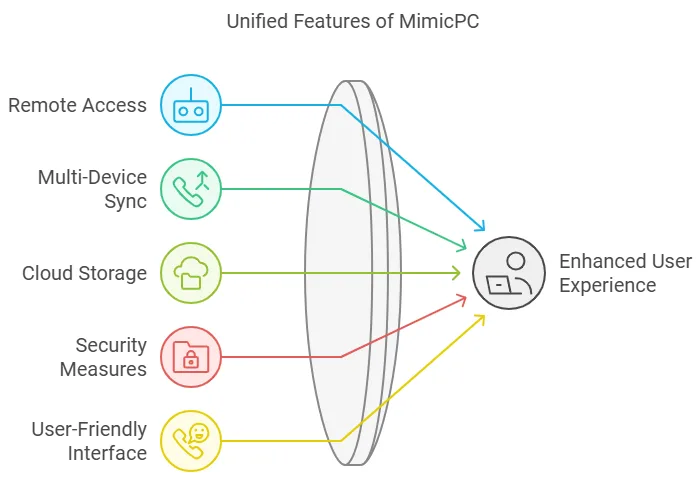
With multi-device synchronization, MimicPC ensures that your projects are up-to-date across all your devices. This feature enhances productivity by allowing you to start a project on one device and continue working on it from another without any interruptions.
- Seamless project continuity
- Enhanced productivity
MimicPC integrates free cloud storage, providing ample space to store your AI models and creations. This integration allows for easy management of files and ensures that your data is always accessible.
- 50GB free storage
- Easy file management
Security is a priority for MimicPC. It incorporates enhanced security measures to protect your data and projects. This ensures that your creations remain secure while you work on them.
- Data encryption
- Secure access protocols
MimicPC features a user-friendly interface that is customizable and intuitive. This makes it easier for users to navigate and utilize the advanced AI tools available, enhancing the overall user experience.
- Customizable interface
- Intuitive navigation
These key features highlight why MimicPC is a valuable tool for anyone involved in creative and technical projects. By providing remote access, multi-device synchronization, cloud storage, enhanced security, and a user-friendly interface, MimicPC meets the diverse needs of its users.
Remote Desktop Access
Remote desktop access is a vital tool for modern professionals. It allows users to access and control a computer from a distant location. This technology is particularly beneficial for those who need to work remotely or manage multiple systems efficiently.
How It Works
MimicPC’s remote desktop access is straightforward. Users can connect to their desktop from any device with an internet connection. This service doesn’t require any downloads or installations, making it accessible and user-friendly.
The connection process includes:
- Logging into the MimicPC platform
- Selecting the device to connect to
- Instantly accessing the desktop interface remotely
Benefits For Remote Workers
Remote workers gain numerous benefits from MimicPC’s remote desktop access. These include:
- Instant Access: Remote access without downloads or installations
- Enhanced Productivity: Seamless integration with AI tools to streamline tasks
- Flexibility: Work from anywhere at any time
- Energy Saving: Automatic shutdown feature to save energy
- Community Support: Engage with a vibrant community for idea exchange and support
Solving Connectivity Issues
MimicPC addresses connectivity issues with robust solutions. The platform ensures a stable connection to prevent disruptions. Here’s how it solves connectivity problems:
- Reliable Servers: High-performance servers to maintain a steady connection
- 24/7 File Management: Continuous access to file management to avoid downtime
- Environmentally Friendly: Intelligent energy-saving features to reduce unnecessary power usage
These features ensure that users can work efficiently without worrying about losing connection or data.
Multi-device Synchronization
MimicPC offers seamless multi-device synchronization, ensuring you can work efficiently from anywhere. This feature is a game-changer for developers, artists, and tech enthusiasts who need to switch between devices without losing their progress. Let's delve into how this functionality can boost your productivity and simplify managing multiple workstations.
Seamless Sync Across Devices
With MimicPC, you can enjoy seamless sync across devices. Whether you start a project on your desktop and continue on your tablet, all your changes are automatically updated. This eliminates the need for manual transfers and ensures you always have the latest version of your work at your fingertips.
To ensure smooth synchronization, MimicPC uses advanced cloud technology. This means your projects are stored securely and can be accessed from any device with an internet connection. No more worrying about carrying USB drives or emailing files to yourself.
Boosting Productivity On The Go
Multi-device synchronization with MimicPC significantly boosts your productivity on the go. You can work on your projects during your commute, at a café, or even while traveling. The user-friendly interface and instant access to AI tools make it easy to pick up where you left off, regardless of your location.
Imagine editing an image on your laptop at home and then refining it further on your mobile device while waiting for a meeting. MimicPC ensures that all your changes are saved and synchronized, providing a seamless workflow experience.
Managing Multiple Workstations
For professionals managing multiple workstations, MimicPC's synchronization feature is invaluable. It allows you to manage multiple workstations effortlessly. Switch between different devices without the hassle of transferring files or redoing work.
Here's a quick overview of the benefits:
- Consistent Workflow: Work on projects across devices without interruption.
- Secure Storage: Your projects are securely stored in the cloud, accessible anytime.
- Real-Time Updates: Changes are updated in real-time, ensuring you always have the latest version.
With MimicPC, managing multiple workstations becomes a breeze, allowing you to focus on your creative projects and enhance your productivity.
Cloud Storage Integration
Leveraging cloud storage integration, MimicPC brings a unique blend of accessibility and security to users. This feature ensures seamless storage and management of files, enhancing your productivity with easy access and reliable backup solutions.
Supported Cloud Services
With MimicPC, you can integrate various cloud storage services to store and manage your AI-generated files. The platform supports popular cloud services such as:
- Google Drive
- Dropbox
- OneDrive
- iCloud
This wide range of support allows users to choose their preferred storage service, making file management more flexible and convenient.
Easy File Access And Management
Managing files on MimicPC is straightforward. The user-friendly interface simplifies the process of uploading, downloading, and organizing files. Users can:
- Upload files directly from the platform.
- Organize files with custom folders.
- Access files from any device, anytime.
- Share files with team members effortlessly.
These features ensure that your workflow remains smooth and uninterrupted, allowing you to focus on creativity and innovation.
Ensuring Data Backup And Recovery
Data security is a top priority for MimicPC. The platform offers robust data backup and recovery solutions to protect your files. Key features include:
- Automatic backups to prevent data loss.
- Secure encryption to protect sensitive information.
- Easy data recovery in case of accidental deletion.
With these measures in place, you can rest assured that your valuable creations are safe and easily recoverable, providing peace of mind.
Enhanced Security Measures
MimicPC offers enhanced security measures, ensuring your data remains safe and private. This section covers the various security features that make MimicPC a reliable choice for developers, artists, and tech enthusiasts.
Encryption And Data Protection
MimicPC uses advanced encryption to protect your data. All data transfers are encrypted, safeguarding your information from unauthorized access. This means you can work on sensitive projects without worrying about data breaches.
Additionally, MimicPC provides free cloud storage. This storage is secure and allows you to manage your creations offline, knowing they are protected by top-tier security protocols.
User Authentication Features
User authentication is a key feature of MimicPC. It employs robust authentication methods to verify user identities, preventing unauthorized access to your projects. This ensures that only authorized users can access sensitive information and use the platform's features.
Furthermore, MimicPC supports flexible payment options. This includes free trials and pay-per-use plans, making it easy for users to start using the service without compromising on security.
Privacy Controls
Privacy is a priority at MimicPC. The platform offers comprehensive privacy controls. You can customize privacy settings to control who sees your data and how it is used. This includes setting permissions for different users, and ensuring that your work remains private and secure.
With environmentally friendly automatic shutdown features, MimicPC not only protects your data but also contributes to energy conservation. This intelligent feature ensures that your sessions are terminated securely, preventing unauthorized access during inactive periods.
Overall, MimicPC’s enhanced security measures, including encryption, user authentication, and privacy controls, provide a safe and secure environment for all your AI projects.
User-friendly Interface
The MimicPC boasts a user-friendly interface that enhances productivity and simplifies complex tasks. Its design caters to developers, artists, and tech enthusiasts, ensuring a seamless experience for users of all levels. Explore its features below to understand how it makes AI technology accessible and easy to use.
Intuitive Design
MimicPC's interface is built with an intuitive design that facilitates effortless interaction. The layout is clean and organized, allowing users to find tools and features without confusion. This design ensures that even beginners can navigate the platform with ease.
- Clean Layout: The simple and organized layout helps users focus on their tasks.
- Easy Tool Access: Tools are accessible and arranged logically for quick usage.
- Responsive Design: The interface adapts to different screen sizes, enhancing usability.
Customizability Options
The interface offers extensive customizability options to match individual preferences. Users can tailor the workspace to their specific needs, enhancing efficiency and comfort.
- Adjustable Layouts: Modify the layout to suit personal workflows.
- Theme Selection: Choose from various themes to personalize the appearance.
- Shortcut Configuration: Set up shortcuts for frequently used tools to save time.
Ease Of Navigation
Navigation within MimicPC is designed to be straightforward and user-friendly. Users can quickly locate and switch between different tools and sections of the platform.
- Simple Menu Structure: A well-organized menu helps users find features without hassle.
- Quick Access: Essential tools are always within reach, minimizing the need for extensive searching.
- Search Functionality: The search bar allows users to locate specific tools and features effortlessly.
Pricing And Affordability Breakdown
Understanding the cost and value of MimicPC's Lifetime Deal is crucial. This section provides a detailed breakdown of pricing and affordability. It also compares subscription plans to help you make an informed decision.
Cost Of The Lifetime Deal
MimicPC offers three lifetime plans, each providing different levels of access and benefits. Here are the details:
| Plan | Price | Original Price | Monthly Gift | Monthly Usage Time | Free Storage |
|---|---|---|---|---|---|
| Plan 1 | $49 | $360 | $10 credit | 20 hours | 50GB |
| Plan 2 | $98 | $720 | $20 credit | 40 hours | 50GB |
| Plan 3 | $147 | $1080 | $35 credit | 70 hours | 50GB |
Comparing With Subscription Plans
Comparing MimicPC's Lifetime Deal with typical subscription plans highlights its affordability. Subscription plans often have recurring costs, which add up over time. In contrast, the lifetime deal is a one-time payment. This means no recurring charges and savings in the long run.
- Plan 1: $49 for a lifetime vs. $30/month for a subscription
- Plan 2: $98 for a lifetime vs. $60/month for a subscription
- Plan 3: $147 for a lifetime vs. $90/month for a subscription
With MimicPC's Lifetime Deal, you get continuous access without worrying about monthly fees. This makes it a cost-effective choice for long-term use.
Value For Money
The MimicPC Lifetime Deal provides significant value for money. In addition to cost savings, you receive various benefits. These include:
- Instant Access: No downloads or installations are required.
- Free Cloud Storage: Complimentary 50GB storage for models and creations.
- Monthly Gifts: Monthly credits based on your plan.
- Environmentally Friendly: The automatic shutdown feature saves energy.
- Flexible Payment Options: Pay once and use for a lifetime.
- Community Support: Engage with an active community for ideas and help.
Overall, MimicPC's Lifetime Deal is a valuable investment. It ensures affordability and access to powerful AI tools, enhancing your creative projects seamlessly.
Pros And Cons Of Mimicpc Based On Real-world Usage
MimicPC is an AI generator tailored for developers, artists, and tech enthusiasts. It offers a range of features that simplify creative workflows. Let’s explore the pros and cons based on real-world usage.
Pros
- AI Generator: Create high-quality images using advanced algorithms like Stable Diffusion and RealESRGAN.
- User-Friendly Interface: Customizable interface with tools for image editing and text generation.
- Facial Enhancement: Transform and enhance facial features with FaceFusion for precise and realistic results.
- Seamless AI Integration: Integrate various AI tools to simplify complex tasks and boost productivity.
- Instant Access: No downloads or installations are required, making it easy to get started.
- Free Cloud Storage: Complimentary storage for models and managing creations offline.
- Flexible Payment Options: Free trial and pay-per-use options are available.
- Beginner-Friendly: One-stop tutorial and tools for easy AI integration.
- Active Community: Engage with a community for idea exchange and support.
- Energy Saving: Environmentally friendly automatic shutdown feature to save energy.
- 24/7 File Management: Continuous access to file management ensures convenience.
Cons
- Usage Time Limits: Monthly usage time is limited based on the plan selected.
- Learning Curve: Beginners might need time to fully understand and utilize all features.
- Internet Dependency: Requires a stable internet connection for seamless usage.
- Additional Costs: Pay-per-use could accumulate if usage exceeds the monthly gift credits.
- Limited Offline Access: Offline management of creations is possible but limited.
The table below summarizes the pricing plans for MimicPC:
| Plan | Price | Monthly Gift | Monthly Usage Time | Free Storage |
|---|---|---|---|---|
| Plan 1 | $49 | $10 credit | 20 hours | 50GB |
| Plan 2 | $98 | $20 credit | 40 hours | 50GB |
| Plan 3 | $147 | $35 credit | 70 hours | 50GB |
MimicPC offers a 60-day money-back guarantee. If it doesn’t meet your needs, you can get a full refund. Additionally, purchasing includes lifetime access and all future Premium Plan updates, supporting up to 3 codes.
Specific Recommendations For Ideal Users Or Scenarios
MimicPC is a versatile tool designed to cater to diverse user needs. Below are specific recommendations for ideal users or scenarios where MimicPC can be most effective.
Best For Freelancers And Remote Workers
Freelancers and remote workers will find MimicPC highly beneficial due to its user-friendly interface and instant access features. The platform eliminates the need for downloads or installations, ensuring that you can start working immediately.
- AI Generator: Create high-quality images effortlessly.
- Free Cloud Storage: Store and manage your projects securely.
- Flexible Payment Options: Pay-per-use plans that fit your budget.
These features make MimicPC an excellent choice for freelancers and remote workers who need a reliable, easy-to-use tool to enhance their workflow.
Suitability For Small Businesses
Small businesses can greatly benefit from MimicPC's comprehensive features. The platform offers a range of tools that can help streamline operations and improve productivity.
| Feature | Benefit |
|---|---|
| Seamless AI Integration | Simplifies complex tasks. |
| Project Management | Manage AI projects effectively. |
| Facial Enhancement | Enhance marketing visuals. |
With these tools, small businesses can efficiently manage their creative projects and boost productivity, making MimicPC a valuable asset.
Ideal For Tech-savvy Users
Tech-savvy users will appreciate MimicPC's advanced capabilities and customization options. The platform is designed to cater to users who are well-versed in technology and seek to leverage advanced AI tools.
- Advanced Algorithms: Utilize Stable Diffusion and RealESRGAN for superior image quality.
- Customizable Interface: Tailor the interface to suit your needs.
- Active Community: Engage with like-minded individuals for support and idea exchange.
These features make MimicPC an ideal choice for tech-savvy users who want to explore the full potential of AI technology.
FAQs About Mimicpc Lifetime Deal
What Is Mimicpc Lifetime Deal?
Mimicpc Lifetime Deal offers a one-time purchase for lifetime access to Mimicpc’s features. It's a cost-effective solution for long-term users.
How Can I Buy Mimicpc Lifetime Deal?
You can purchase the Mimicpc Lifetime Deal directly from their official website. Look for the “Buy Now” button.
Is Mimicpc Lifetime Deal Worth It?
Yes, it is worth it for users seeking long-term use. You save money compared to monthly subscriptions.
What Features Are Included In Mimicpc Lifetime Deal?
Mimicpc Lifetime Deal includes all premium features. This typically involves advanced tools, priority support, and regular updates.
Conclusion
MimicPC offers incredible AI tools for developers, artists, and tech enthusiasts. With its user-friendly interface, you can easily enhance images and manage projects. Enjoy the benefits of cloud storage, flexible payment options, and a supportive community. MimicPC's plans provide great value, including lifetime access and monthly gifts. Don't miss out on this chance to boost your productivity with advanced AI technology. Check out the MimicPC Lifetime Deal here and start transforming your creative workflows today.