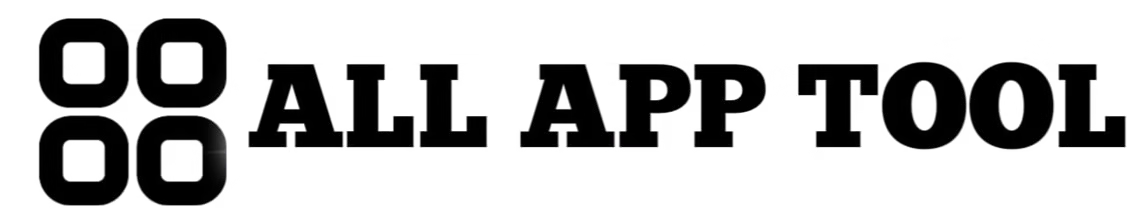Discover Show is the best simple CRM software for small businesses. It is affordable, easy to use, and packed with essential features. Streamline your customer management today!
Managing customer relationships efficiently is crucial for any business, but not all companies need or can afford complex enterprise CRM solutions. That's where simple CRM software comes in. In this article, we’ll explore why Show stands out as one of the best options for small businesses looking for an intuitive yet powerful CRM solution.
What Is Simple CRM Software?

Definition and Core Features
Simple CRM software is designed to help businesses manage customer interactions without the steep learning curve of advanced systems. These tools typically include contact management, task tracking, and basic sales pipeline features. Unlike enterprise CRMs like Salesforce, simple CRM software focuses on usability and affordability. Show, for example, offers a clean interface with essential functionalities like lead tracking, email integration, and reporting—all without overwhelming the user.
Who Needs a Simple CRM?
Small businesses, freelancers, and startups often benefit the most from simple CRM software. If you're juggling multiple clients, struggling to keep track of follow-ups, or just need a centralized place to store customer data, a lightweight CRM like Show can be a game-changer. Unlike clunky spreadsheets or sticky notes, a CRM ensures no lead falls through the cracks while keeping operations streamlined.
Why Choose Show as Your Simple CRM Software?
Affordability Without Sacrificing Features
Many small businesses assume that affordable CRM solutions lack functionality, but Show proves otherwise. With pricing plans that fit even tight budgets, Show provides essential features like contact management, deal tracking, and email synchronization. Compared to competitors like HubSpot (which has a free tier but limited capabilities), Show offers a balanced approach—enough power for growing businesses without unnecessary complexity.
Ease of Setup and Onboarding
One of the biggest hurdles with CRM adoption is the time it takes to get started. The show eliminates this pain point with a straightforward setup process. Unlike systems that require IT expertise, Show allows users to import contacts, customize pipelines, and start tracking deals within minutes. Real-world users report spending less than an hour onboarding, compared to days with more complex platforms.
Key Features of Show CRM
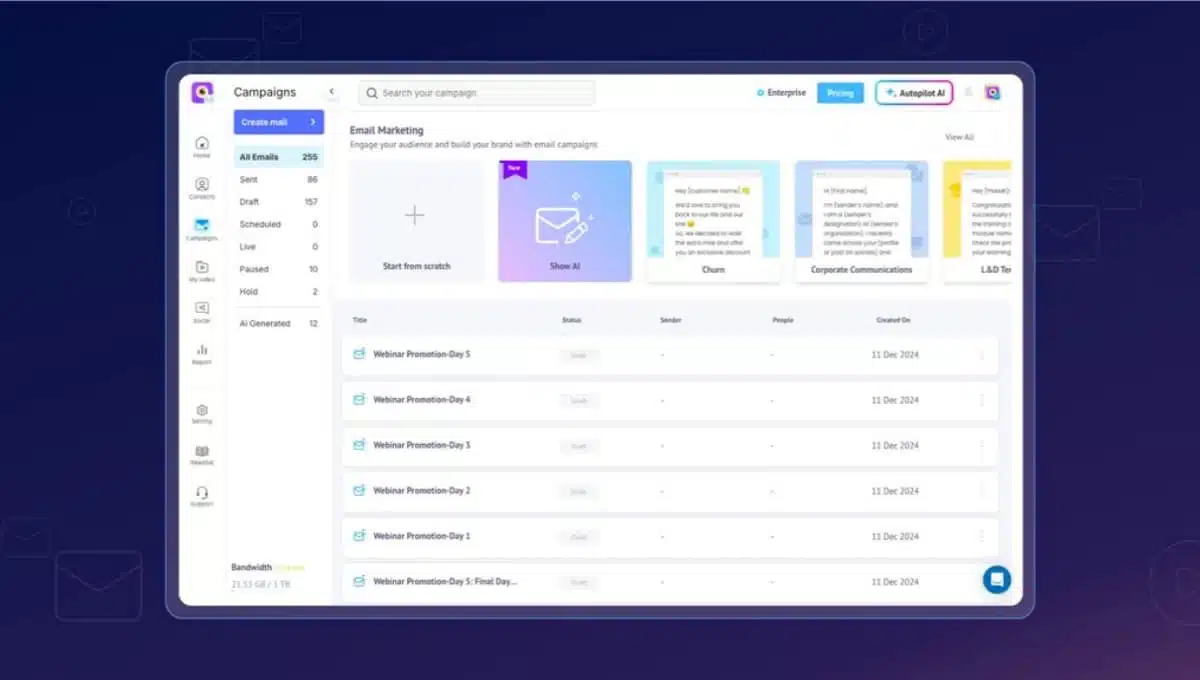
Intuitive Contact Management
Show’s contact management system is designed for simplicity. You can easily add, categorize, and segment contacts without navigating through multiple menus. For example, a real estate agent can quickly filter clients by property type or deal stage, ensuring timely follow-ups. Unlike spreadsheets, Show automatically logs interactions, so you always have context before reaching out.
Sales Pipeline Customization
A visual sales pipeline helps businesses track deals from initial contact to close. Show’s drag-and-drop interface lets you customize stages to match your workflow. A freelance graphic designer, for instance, could set stages like “Initial Inquiry,” “Quote Sent,” and “Project Completed.” This flexibility makes it adaptable across industries without requiring technical adjustments.
User Experience: How Easy Is Show to Use?
Dashboard Design and Navigation
The show’s dashboard is clutter-free, prioritizing the most important metrics—upcoming tasks, recent interactions, and pipeline status. Unlike CRMs that bombard users with widgets, Show keeps it simple. Users can access key functions in one or two clicks, reducing the time spent searching for features. This design is especially helpful for teams transitioning from manual tracking methods.
Mobile Accessibility
For businesses on the go, Show’s mobile app ensures you’re never disconnected from your CRM. The app mirrors the desktop experience, allowing you to update deals, check schedules, and communicate with clients seamlessly. A field sales rep, for example, can log meeting notes immediately after an appointment, ensuring data accuracy.
Show vs. Other Simple CRM Solutions
Show vs. HubSpot Free CRM
HubSpot’s free CRM is popular, but it has limitations, like restricted custom fields and no advanced reporting. Show, while not free, offers more customization and better usability for small teams. If you outgrow HubSpot’s free plan quickly, Show provides a smoother transition without a steep price jump.
Show vs. Zoho CRM
Zoho CRM is feature-rich but can be overwhelming for beginners. Show’s minimalist approach makes it a better fit for businesses that prioritize ease of use over extensive integrations. For example, a local bakery managing customer orders wouldn’t need Zoho’s advanced automation but would benefit from Show’s straightforward task reminders.
Real-World Use Cases for Show CRM
Small Retail Businesses
Retailers can use Show to track customer preferences and purchase history, enabling personalized marketing. For instance, a boutique owner can note which clients prefer eco-friendly products and tailor promotions accordingly. Unlike generic email tools, Show keeps all customer insights in one place.
Freelancers and Consultants
Freelancers often juggle multiple clients and projects. Show helps by centralizing communications and deadlines. A marketing consultant, for example, can set reminders for proposal follow-ups or contract renewals, ensuring no opportunity is missed due to disorganization.
Pros and Cons of Show CRM
Advantages
Show’s biggest strengths are its affordability and ease of use. Small businesses can deploy it quickly without training, and the pricing scales reasonably as needs grow. The mobile app is another plus, offering full functionality away from the desk.
Limitations
Show isn’t ideal for businesses needing deep integrations or complex automation. While it covers basics well, enterprises with multifaceted workflows might find it too simplistic. However, for its target audience, these trade-offs are often worth the usability benefits.
How to Get Started with Show CRM
Sign-Up and Initial Setup
Getting started with Show is straightforward. Visit their website, choose a plan, and import your contacts. The system guides you through pipeline setup, ensuring you’re ready to go quickly.
Tips for Maximizing Value
To get the most from the Show, regularly update contact notes and utilize task reminders. For example, schedule follow-ups right after logging a client call to maintain momentum. Small habits like these amplify the CRM’s impact.
FAQ Section
1. Is Show CRM suitable for solo entrepreneurs?
Absolutely! The show’s simplicity makes it perfect for solopreneurs who need organization without complexity. Features like task reminders and contact history help individuals manage client relationships efficiently.
2. Can Show integrate with email platforms?
Yes, Show syncs with major email providers like Gmail and Outlook, letting you log emails automatically and track conversations within the CRM.
3. What’s the learning curve for Show?
Most users become proficient within a day thanks to the intuitive interface. If you’re familiar with basic CRM concepts, you’ll adapt even faster.
4. Does Show offer customer support?
Yes, Show provides email and chat support, with response times typically under 24 hours. Their knowledge base also includes helpful tutorials.
5. Is there a mobile app?
Yes, Show’s mobile app (available for iOS and Android) offers full functionality, so you can manage relationships on the go.
Conclusion
For small businesses seeking simple CRM software, Show delivers an unbeatable combination of affordability, ease of use, and essential features. Whether you’re a freelancer, retailer, or consultant, Show helps streamline customer management without the headaches of complex systems. Ready to simplify your workflow? Try Show today and experience the difference a user-friendly CRM can make!