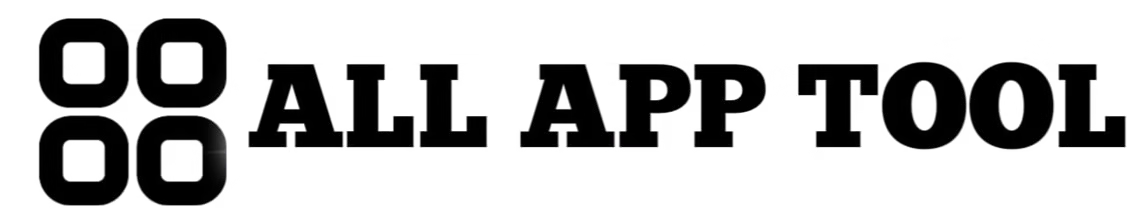YouTube SEO can boost your video visibility. It's essential for growing your channel.
Starting on YouTube can be exciting but challenging. You have great content, but it's buried under countless videos. That's where YouTube SEO tools come in. These tools help optimize your content so more people can find it. As a beginner, you might feel overwhelmed with technical terms and complex strategies.
Don't worry. With the right tools, you can improve your video's reach. These tools simplify the SEO process, making it easier to understand and apply. So, let's explore how you can use YouTube SEO tools to get your videos noticed and build your audience.
Learn More:
Top Marketing Automation Software: Boost Your Business Efficiency
Keyword Research
Keyword research is a vital part of YouTube SEO. It helps you find the right words to attract viewers. Using the right keywords increases your video's visibility. Beginners often struggle with this step, but some tools can help. Let's explore some useful keyword research tools and tips for finding niche keywords.
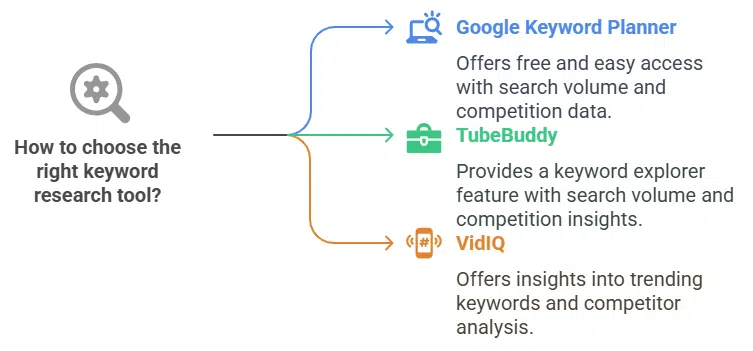
Top Keyword Tools
Several tools can help you find the best keywords for your videos. These tools simplify the research process. Here are some popular ones:
1. Google Keyword Planner: This tool is free and easy to use. It shows keyword suggestions based on search volume and competition. You can find relevant keywords for your content.
2. TubeBuddy: TubeBuddy offers a keyword explorer feature. It gives keyword suggestions and shows their search volume. You can also see how competitive each keyword is.
3. VidIQ: VidIQ provides insights into popular keywords. It shows you trending keywords and their search volume. You can also analyze your competitors' keywords.
Finding Niche Keywords
Niche keywords are specific and less competitive. They help you target a particular audience. To find niche keywords, start by understanding your audience. Think about what they might search for.
Use long-tail keywords. These are phrases with three or more words. They are more specific and attract targeted viewers. For example, instead of “cooking tips,” use “easy cooking tips for beginners.”
Check out the “Related Searches” section on Google. It shows you related terms that people are searching for. This can give you ideas for niche keywords. Analyze your competitors. See which keywords they use. Look for gaps or opportunities they missed. This can help you find unique keywords for your content. Use keyword tools like TubeBuddy or VidIQ. These tools suggest niche keywords based on your topic. They also show the search volume and competition for each keyword.
Video Optimization
When you start your YouTube journey, optimizing your videos is crucial. Video optimization helps your content reach more people and improves your ranking on YouTube. This section will guide you through the basics of video optimization. Let’s dive into two important aspects: crafting the perfect title and description and understanding the importance of tags.
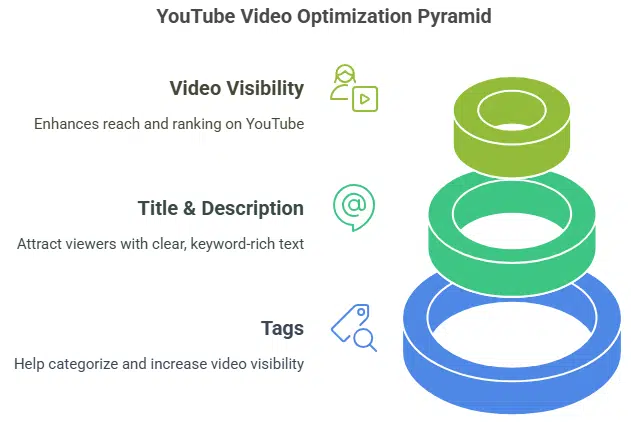
Title And Description Tips
Creating a catchy title and a detailed description is essential for attracting viewers. Here are some tips:
- Keep it Short and Sweet: Your title should be clear and to the point. Aim for under 60 characters.
- Use Keywords: Include relevant keywords in your title and description. This helps YouTube understand your content.
- Be Descriptive: Your description should give a clear overview of your video. Use simple language and short sentences.
- Include Links: Add links to your social media or related videos in the description. This can increase your engagement.
For example, if your video is about “How to Bake a Cake,” a good title could be “Easy Cake Baking Tutorial for Beginners.” In your description, you might write: “Learn how to bake a delicious cake step-by-step. Perfect for beginners! Ingredients and tips included.”
Importance Of Tags
Tags are keywords that help YouTube understand your video’s topic. They play a big role in video optimization. Here’s why tags are important:
- Improves Searchability: Tags make your video more likely to appear in search results. Use relevant tags to increase visibility.
- Helps YouTube Categorize: Tags help YouTube place your video in the right category. This ensures it reaches the right audience.
- Boosts Related Video Suggestions: Proper tags can make your video appear in the “related videos” section, attracting more viewers.
When choosing tags, think about what words your audience might use to find your video. For a cake-baking video, tags could include “cake recipe,” “baking tutorial,” “beginner baking,” and “easy cake.” Remember, optimizing your video is like giving it a friendly push in the right direction. It helps your content shine in the crowded YouTube world. So, take your time and get it right!
Thumbnail Design
Thumbnail design is crucial for attracting viewers to your YouTube videos. The right thumbnail can increase your video's click-through rate. This means more views and better engagement. For beginners, mastering thumbnail design can be a game-changer. Below, we'll explore how to create eye-catching thumbnails and the best practices to follow.
Creating Eye-catching Thumbnails
Eye-catching thumbnails grab attention immediately. Use bright colors and bold text. High-contrast images work best. Make sure the text is readable even on smaller screens. Avoid clutter. Keep your design simple and focused. Show the main subject of your video clearly. Faces and emotions can help draw viewers in.
Use consistent branding. This helps viewers recognize your content. Stick to a specific style and color scheme. This creates a familiar look for your audience.
Best Practices
Create thumbnails that match your video content. This builds trust with your viewers. Misleading thumbnails can lead to a negative viewer experience. Use high-resolution images. Blurry thumbnails appear unprofessional. Aim for a resolution of 1280×720 pixels.
Add text overlays. Highlight key points or questions in the video. This gives viewers a reason to click. Use easy-to-read fonts. Avoid cursive or overly decorative fonts. Keep text to a minimum. Too much text can be overwhelming.
Test different designs. See which ones perform best. Use YouTube Analytics to check the click-through rates. Adjust your thumbnails based on the data. Consistent improvement can lead to better results over time.
Analytics And Metrics
Understanding the performance of your YouTube content is crucial, especially for beginners. Analytics and metrics help you see what works and what doesn’t. This data-driven approach ensures that you’re not just shooting in the dark. By leveraging YouTube SEO tools, you can track, analyze, and adjust your strategies to improve your channel's growth. Let's dive into two essential aspects: Tracking Performance and Adjusting Strategies.
Tracking Performance
Tracking your video's performance is like having a map on a road trip. It tells you where you are and where you need to go. YouTube Analytics is the best tool for this. It shows you:
- Views: How many times your videos have been watched?
- Watch Time: The total minutes people have spent watching your videos.
- Audience Retention: How much of your video people are watching before they leave.
- Engagement: Likes, comments, and shares on your videos.
Imagine posting a video and seeing it get thousands of views but only a few comments. You might think it's doing well, but looking at the watch time and audience retention can tell a different story. Maybe people click on your video but leave after a few seconds. Knowing this helps you understand what’s going wrong.
Adjusting Strategies
Once you have the data from your analytics, it's time to adjust your strategies. Think of it like cooking. If your soup is too salty, you add more water. Similarly, if your videos aren’t performing well, you tweak them. Here’s how:
- Improve Thumbnails and Titles: Catchy thumbnails and titles attract more viewers. If your click-through rate is low, try making more engaging thumbnails and titles.
- Enhance Content Quality: If people are leaving your video early, maybe your content needs a boost. Better lighting, sound, and editing can keep viewers engaged.
- Optimize Keywords: Use relevant keywords in your titles, descriptions, and tags. This helps your video appear in search results. Tools like TubeBuddy can help with keyword suggestions.
- Engage with Your Audience: Respond to comments and ask questions to encourage interaction. This can build a community around your channel.
Remember, even the best YouTubers started somewhere. It's okay to make mistakes. The key is to learn from your analytics and keep improving. So, next time you upload a video, take a moment to dive into your YouTube Analytics. It’s like having a secret weapon in your pocket.
And hey, if you’re feeling overwhelmed, don’t worry. We’ve all been there. Just take it one step at a time, and soon, you’ll see your channel grow.
Engagement Boosters
YouTube is a fantastic platform to share your content with the world. But, uploading a video is just the beginning. To truly make an impact, you need to engage with your audience. Engagement not only helps build a community but also boosts your video's visibility. Let's dive into some effective strategies to boost engagement on your YouTube channel.
Encouraging Comments
Comments are a great way to interact with your audience. They provide feedback and create a sense of community. Here are some simple tips to encourage more comments on your videos:
- Ask Questions: At the end of your video, ask your viewers a question related to the content. This invites them to share their thoughts.
- Respond to Comments: Take the time to reply to comments. It shows that you value your viewers' opinions and are willing to engage with them.
- Pinned Comments: Pin a comment at the top of your comment section. It can be a question, a call to action, or a highlight from the video.
Effective Call To Actions
A Call to Action (CTA) is a prompt that encourages viewers to take a specific action. This could be subscribing to your channel, liking the video, or visiting your website. Here are some tips for creating effective CTAs:
- Be Clear and Concise: Keep your CTA simple and direct. For example, “Subscribe for more videos” or “Like if you enjoyed this video”.
- Place CTAs Strategically: Include CTAs at the beginning, middle, and end of your video. This increases the chances of viewers taking action.
- Use Annotations and End Screens: YouTube offers tools like annotations and end screens to add interactive elements to your videos. Use these to highlight your CTAs.
Boosting engagement on YouTube is not rocket science. With a bit of effort and the right strategies, you can turn viewers into an active community. So, why not start today? Encourage comments and create effective CTAs. Your audience is waiting to engage with you!
Tools And Resources
When diving into the world of YouTube SEO, having the right tools and resources at your disposal can make all the difference. These tools help you optimize your videos, understand your audience, and ultimately grow your channel. But with so many options out there, where do you start? Let's break it down into essential tools and examine the differences between free and paid options.
Essential Seo Tools
For beginners, knowing which tools are essential is the first step. Here are a few must-haves:
- TubeBuddy: This browser extension is a lifesaver. It provides keyword research, tag suggestions, and even A/B testing for thumbnails.
- VidIQ: Similar to TubeBuddy, VidIQ offers video optimization, channel audits, and real-time stats on your videos. It’s great for tracking your progress.
- Google Trends: Understanding what’s trending can give your videos a boost. Google Trends helps you find popular search terms related to your content.
- Canva: Not directly an SEO tool, but creating eye-catching thumbnails is crucial. Canva offers easy-to-use templates for stunning visuals.
These tools can help you start on the right foot and make your content more discoverable. But what if you’re on a tight budget? Let’s explore the free versus paid options next.
Free Vs Paid Options
Now, the million-dollar question: should you go for free tools or invest in paid ones? Here’s a quick comparison:
|
|
|
|---|---|---|
|
|
|
|
|
|
|
|
|
|
|
|
Free tools like TubeBuddy and VidIQ offer basic features that are great for beginners. They provide enough functionality to get you started, without costing a penny. For instance, TubeBuddy's free version offers keyword suggestions, which can be incredibly helpful when you're just starting.
However, as your channel grows, you might find the need for more advanced features. Paid versions unlock deeper insights and more robust tools. For example, VidIQ’s paid plans offer competitor analysis and historical data, which are invaluable for strategic planning.
I started with free tools. They were perfect for getting my feet wet. But as my channel began to grow, investing in paid tools felt like a natural progression. Think of it like upgrading from a bicycle to a car – both will get you to your destination, but one does it faster and more efficiently.
In conclusion, start with free tools to understand the basics and gradually move to paid options as you become more comfortable and see the need for advanced features. Remember, the best tool is the one that fits your current needs and helps you achieve your goals.
FAQs About YouTube SEO Tools for Beginners
How Do I Learn Seo For Youtube?
Learn SEO for YouTube by researching keywords, and optimizing video titles, descriptions, and tags. Create engaging thumbnails and add closed captions. Use YouTube Analytics to track performance and adjust strategies. Follow SEO experts and stay updated with YouTube’s algorithm changes. Practice consistently for better results.
How To Do Seo Yourself On Youtube?
Optimize your video title with relevant keywords. Include tags and a detailed description. Use custom thumbnails. Add closed captions. Promote your video on social media.
How To Get 100% Seo Score On Youtube?
To achieve a 100% SEO score on YouTube, use relevant keywords in titles, descriptions, and tags. Create engaging thumbnails, add closed captions, and encourage viewer interaction through likes, comments, and shares. Consistently upload quality content and promote your videos on social media platforms.
Is YouTube Seo Free?
Yes, YouTube SEO is free. You can optimize your videos with keywords, descriptions, and tags without any cost.
Conclusion
Getting started with YouTube SEO tools can boost your channel's visibility. Use these tools to find the right keywords. Optimize your titles, descriptions, and tags. Keep an eye on analytics to see what works. Consistency is key. Regularly update your content and stay engaged with your audience.
These steps can help you grow your channel over time. Remember, patience and persistence are essential. Start exploring these tools today and see the difference. Happy YouTubing!